Egress filtering in a firewall involves monitoring and controlling outbound network traffic to prevent unauthorized data from leaving an organization's network. An example of egress filtering is restricting outbound traffic on specific ports such as blocking all outgoing SMTP traffic except from designated mail servers. This method ensures sensitive data does not exit the network through unauthorized channels, reducing the risk of data breaches. Another instance of egress filtering is configuring the firewall to block all outbound traffic to known malicious IP addresses or domains. This prevents compromised internal systems from communicating with external attackers. Egress filtering also helps enforce data loss prevention policies by allowing only approved applications to transmit information outside the network.
Table of Comparison
| Example | Description | Purpose | Common Use Case |
|---|---|---|---|
| Block outbound traffic to unauthorized IP ranges | Firewall rules restricting egress traffic to only approved IP addresses or networks | Prevent data exfiltration and limit communication to trusted destinations | Corporate network allowing outbound access only to known cloud service IPs |
| Allow only specific outbound ports (e.g., 80, 443) | Restrict egress traffic to essential ports for web browsing and secure communications | Reduce attack surface by limiting available communication channels | Enforcing policy that only HTTP and HTTPS traffic leaves the network |
| Block unauthorized SMTP traffic | Prevent devices from sending email directly to external SMTP servers | Mitigate spam and malware propagation originating from internal hosts | Organizations forcing outbound email through internal mail relay |
| Restrict DNS queries to internal or trusted servers only | Egress filtering that allows DNS queries only to internal DNS resolvers or whitelisted external servers | Improve visibility and control over domain name resolution and prevent data leakage | Networks that prevent direct DNS queries from devices to public DNS resolvers |
What Is Egress Filtering in Firewalls?
Egress filtering in firewalls controls outbound traffic by monitoring and restricting data leaving a network, preventing unauthorized data exfiltration and malware communication. It enforces security policies by blocking suspicious or non-compliant traffic based on IP addresses, ports, and protocols. This technique is essential for protecting sensitive information and maintaining overall network integrity against internal threats and compromised devices.
Importance of Egress Filtering for Network Security
Egress filtering in firewalls is crucial for preventing unauthorized data exfiltration by controlling outbound traffic based on predefined security policies. Implementing strict egress filtering reduces the risk of sensitive information leakage and limits malware communication with external command-and-control servers. Network security frameworks that prioritize egress filtering enhance overall data protection and minimize potential attack vectors.
Common Egress Filtering Techniques
Common egress filtering techniques in firewalls include blocking unauthorized outbound traffic based on IP addresses, ports, and protocols to prevent data exfiltration and malware communication. Implementing strict rules that allow only essential services--such as HTTPS on port 443 and DNS queries on port 53--reduces the attack surface and limits the risk of compromised devices sending sensitive information externally. Monitoring and logging all outbound connections enable security teams to detect unusual behavior and respond quickly to potential threats.
Practical Example: Blocking Unauthorized Outbound Traffic
Egress filtering in a firewall involves creating rules to block unauthorized outbound traffic, such as restricting all outgoing connections except those on necessary ports like HTTPS (443) and DNS (53). For instance, a company can configure its firewall to deny outbound SMTP traffic from all endpoints except approved mail servers, preventing potential data exfiltration or malware communication. This approach enhances network security by ensuring only legitimate, policy-compliant data leaves the internal network, reducing the risk of breaches.
Egress Filtering Example: Preventing Data Exfiltration
Egress filtering in firewalls restricts outbound traffic based on predefined security policies to prevent unauthorized data exfiltration. For example, blocking all outbound traffic except for approved protocols and destinations stops sensitive information from being leaked through unmonitored channels. By enforcing strict egress rules, organizations minimize the risk of data breaches caused by malware or insider threats attempting to send confidential data outside the network.
Use Case: Restricting Outbound Access to Specific Services
Egress filtering enforces firewall rules that restrict outbound access to specific services such as HTTP, HTTPS, or SMTP, preventing unauthorized data exfiltration and minimizing attack surfaces. For example, a corporate firewall may block all outbound connections except to authorized web servers and email gateways, ensuring users cannot access unapproved external resources. This targeted outbound control enhances network security by limiting data flow to only essential services and trusted endpoints.
Example of Egress Filtering in Corporate Networks
Egress filtering in corporate networks involves monitoring and controlling outbound traffic to prevent data leaks and unauthorized communication. A common example includes blocking all outbound traffic except HTTPS and SMTP protocols to ensure only legitimate business communications leave the network. Implementing strict egress rules helps protect sensitive information, reduces the risk of malware spreading, and enforces compliance with data security policies.
Egress Filtering Best Practices Illustrated
Egress filtering in firewalls involves monitoring and controlling outbound traffic to prevent unauthorized data exfiltration and malware communication. Best practices include defining strict rules that allow only necessary services, such as HTTPS and DNS, while blocking all other outbound ports by default. Implementing application-layer filtering and continuous logging helps detect anomalies and enhances network security by ensuring that only legitimate traffic leaves the internal network.
Case Study: Egress Filtering Stops Malicious Connections
Egress filtering in firewalls effectively blocks unauthorized outbound traffic, preventing malware from communicating with command-and-control servers. In a notable case study, a financial services company identified and stopped data exfiltration attempts through strict egress filtering rules that restricted access to known malicious IP addresses. This approach minimized the risk of sensitive information leakage and improved overall network security posture.
How to Implement Egress Filtering Policies in Firewalls
Configuring egress filtering policies in firewalls involves defining rules that control outbound network traffic based on IP addresses, ports, and protocols to prevent unauthorized data exfiltration and malware communication. Administrators implement these policies by specifying permitted destinations and blocking all other outbound connections, often leveraging application-layer filtering for granular control. Regularly updating and auditing egress filters in firewall management consoles ensures alignment with evolving security requirements and reduces the risk of data leaks.
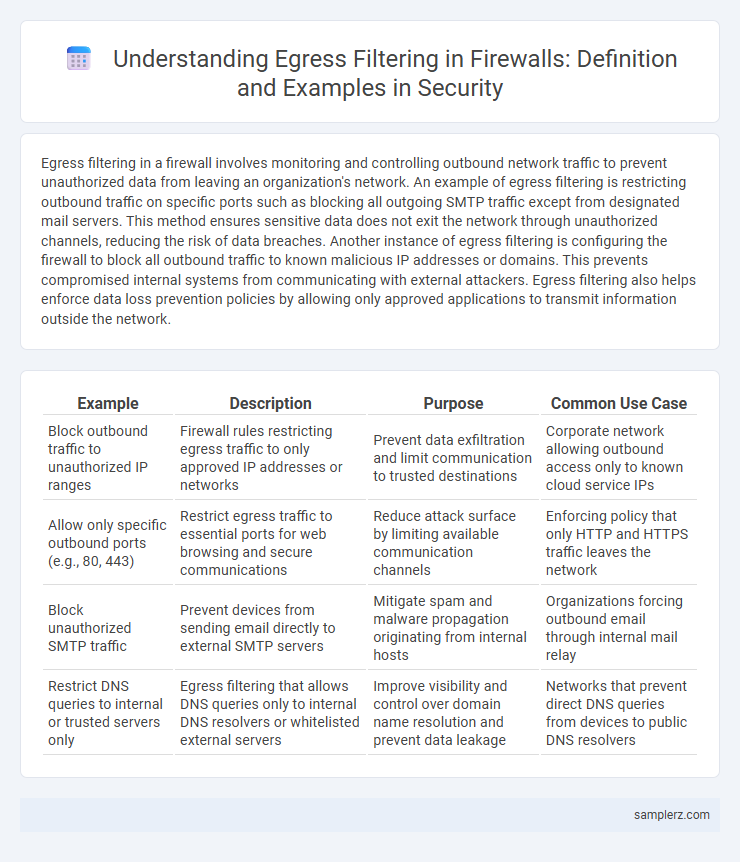
example of egress filtering in firewall Infographic
 samplerz.com
samplerz.com