A software sandbox is an isolated testing environment that allows developers to run, experiment, and debug code without affecting the main system. It simulates real-world conditions while containing potential risks, ensuring that any malicious or faulty code does not impact the production environment. Popular sandbox solutions include Docker containers, which encapsulate applications and their dependencies to enable reproducible and secure testing. Sandbox environments are critical in cybersecurity for detecting and analyzing malware by executing suspicious programs in a controlled space. Tools like Sandboxie create virtual spaces on Windows operating systems to prevent unauthorized changes to the system during software testing. Cloud platforms such as AWS also provide sandbox instances for developers to safely test cloud-native applications before deployment.
Table of Comparison
| Sandbox Name | Type | Purpose | Platform | Key Features |
|---|---|---|---|---|
| Docker | Containerization | Isolated application environment | Cross-platform | Lightweight, portable, scalable |
| VMware Workstation | Virtual Machine Sandbox | Testing and development on VMs | Windows, Linux | Full OS virtualization, snapshots |
| Sandboxie | Application Sandbox | Run applications in isolated space | Windows | Lightweight, safe browsing |
| Firejail | Linux Sandbox | Restrict application permissions | Linux | Namespace isolation, seccomp filters |
| Microsoft Windows Sandbox | Virtual Sandbox Environment | Temporary isolated Windows environment | Windows 10/11 Pro and Enterprise | Disposable, simple setup |
Introduction to Sandbox in Software
Sandbox in software is a security mechanism that creates an isolated environment for running programs, ensuring that code executes without affecting the underlying system. Common examples include browser sandboxes like Google Chrome's V8 engine isolating web page scripts and development tools such as Docker containers providing controlled environments for testing applications. These sandbox environments protect the host system from malware, untrusted code, and potential vulnerabilities during software development and testing phases.
Key Purposes of Sandboxing
Sandboxing in software development isolates code execution environments to prevent malware from affecting the host system, ensuring secure testing and debugging processes. It enables developers to safely analyze untrusted applications or code snippets, minimizing the risk of data breaches and system corruption. Key purposes include enhancing security, facilitating controlled experimentation, and protecting sensitive data during software testing.
Classic Sandbox Example: Java Virtual Machine
The Java Virtual Machine (JVM) serves as a classic example of a sandbox in software by providing a controlled environment where Java bytecode executes securely, isolated from the host system. It enforces strict runtime constraints, preventing unauthorized access to system resources and ensuring safe code execution. JVM's sandboxing enables developers to run untrusted applications while maintaining system stability and security.
Browser-Based Sandbox Environments
Browser-based sandbox environments isolate web applications within secure containers to prevent malicious code from affecting the host system. Examples include Google Chrome's Site Isolation, which separates web pages and processes, and Microsoft Edge's Application Guard, creating hardware-enforced sandboxes for web content. These technologies enhance security by restricting access to system resources and minimizing the impact of potential threats.
Mobile App Sandboxing: iOS and Android
Mobile app sandboxing in iOS isolates each app within a unique container, restricting access to system resources and other apps' data to enhance security and privacy. Android employs a similar sandboxing model using Linux kernel features and application-level permissions to enforce separation and safeguard user information. Both platforms leverage sandboxing to prevent malicious code execution and limit the damage from compromised applications.
Virtual Machines as Software Sandboxes
Virtual machines (VMs) serve as robust software sandboxes by isolating operating systems and applications within a controlled environment, ensuring secure testing and development processes. These VMs replicate hardware through hypervisors, enabling users to run multiple isolated systems on a single physical host without interference. This sandboxing approach prevents malware spread and system corruption by containing potentially harmful code within the virtualized environment.
Containerization: Docker as a Sandbox
Docker provides an isolated environment by using containerization technology, enabling developers to run applications securely and consistently across multiple systems. Each Docker container acts as a sandbox that encapsulates code, libraries, and dependencies, preventing interference with the host system. This ensures rapid deployment, scalability, and enhanced security in software development and testing processes.
Cloud-Based Sandboxing Services
Cloud-based sandboxing services such as Microsoft Defender for Endpoint and FireEye Helix provide isolated environments to analyze suspicious files and detect advanced threats without risking the production system. These platforms leverage scalable cloud infrastructure to execute malware and observe behavior patterns in real-time, enabling rapid threat intelligence sharing and automated incident response. Integration with cloud security tools enhances endpoint protection and supports compliance with evolving cybersecurity standards.
Sandboxing in Malware Analysis
Sandboxing in malware analysis involves isolating suspicious software in a controlled virtual environment to observe its behavior without risking the host system. This technique enables security researchers to detect malicious activities such as code injection, file manipulation, and network communications in real time. Tools like Cuckoo Sandbox and Any.Run provide comprehensive dynamic analysis, enhancing threat detection and malware classification by safely executing and monitoring samples.
Best Practices for Implementing Software Sandboxes
Implementing software sandboxes requires isolating application processes to prevent security breaches and ensure reliable testing environments. Best practices include restricting network access, controlling file system permissions, and using containerization technologies like Docker or Kubernetes for effective resource management. Continuous monitoring and regular updates of sandbox environments are essential to maintain security and adapt to evolving threats.
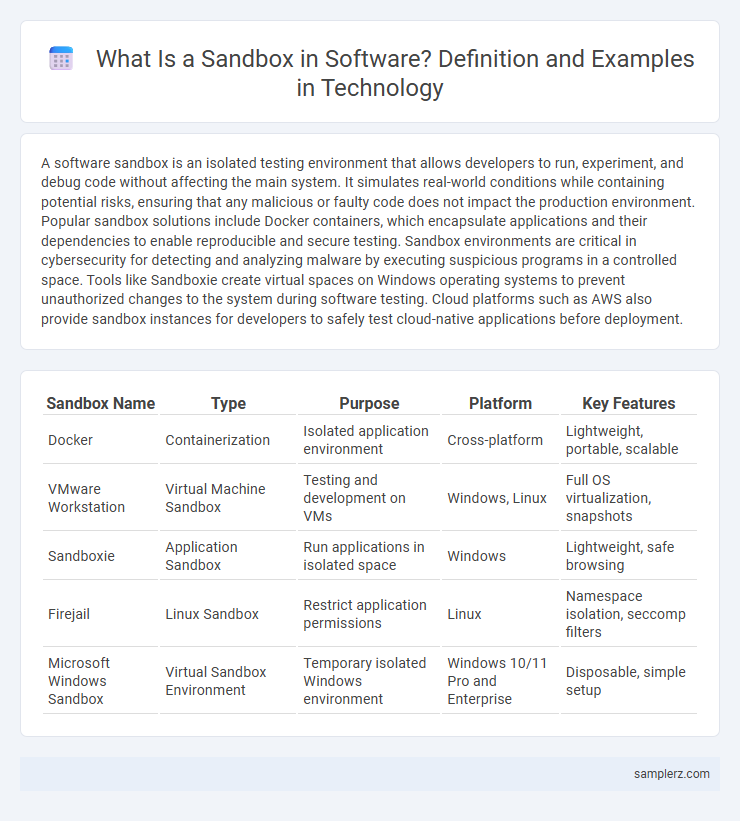
example of sandbox in software Infographic
 samplerz.com
samplerz.com