RAID (Redundant Array of Independent Disks) is a technology that combines multiple physical disk drives into a single logical unit to improve data redundancy and performance. RAID 1, known as mirroring, duplicates data on two drives, ensuring that if one disk fails, the other contains an exact copy of the data. This entity is highly effective for systems requiring high data availability and fault tolerance. Another common example is RAID 5, which distributes data and parity information across three or more disks, allowing for the recovery of data if one disk fails. The parity data is used to reconstruct the lost information without affecting system performance significantly. RAID configurations like these are integral to data centers and enterprise storage solutions, providing a balance between redundancy, speed, and storage capacity.
Table of Comparison
| RAID Level | Description | Disk Redundancy | Performance | Minimum Number of Disks |
|---|---|---|---|---|
| RAID 0 | Striping without redundancy | No redundancy | High read/write speed | 2 |
| RAID 1 | Mirroring of data | Full duplication | Improved read speed, write speed same as single disk | 2 |
| RAID 5 | Striping with distributed parity | Can tolerate one disk failure | Good read speed, moderate write speed | 3 |
| RAID 6 | Striping with double distributed parity | Can tolerate two disk failures | Good read speed, lower write speed | 4 |
| RAID 10 (1+0) | Striping and mirroring combined | High redundancy | High read/write speed | 4 |
Understanding RAID: A Brief Overview
RAID 5 exemplifies disk redundancy by distributing data and parity information across three or more drives, ensuring fault tolerance and improved read performance. This configuration allows recovery from a single drive failure without data loss, making it ideal for critical storage systems. Understanding RAID 5's balance of redundancy and efficiency helps optimize data protection in enterprise environments.
Key Benefits of RAID for Disk Redundancy
RAID 5 offers a balanced combination of improved performance, data redundancy, and efficient storage utilization by distributing parity data across multiple disks. This configuration allows for the recovery of lost data in case of a single disk failure, minimizing downtime and protecting critical information. Enterprises benefit from RAID 5's fault tolerance and enhanced read speeds, making it ideal for database servers and file storage systems.
RAID 0: Performance Boost Without Redundancy
RAID 0 stripes data across multiple disks to significantly improve read and write speeds, making it ideal for performance-intensive applications such as video editing and gaming. Unlike other RAID levels, RAID 0 does not provide data redundancy, meaning a single disk failure results in total data loss. This configuration optimizes throughput but should only be used when speed outweighs the risk of data loss.
RAID 1: Mirroring for Maximum Data Protection
RAID 1 utilizes disk mirroring to replicate data identically across two or more drives, ensuring maximum fault tolerance and instantaneous data recovery in case of drive failure. This configuration provides high read speeds and redundant storage, making it ideal for critical systems where data integrity is paramount. Businesses often deploy RAID 1 in servers and data centers to safeguard against data loss without complex parity calculations.
RAID 5: Balancing Performance and Fault Tolerance
RAID 5 uses block-level striping with distributed parity, offering a balance between improved read performance and fault tolerance by allowing one disk failure without data loss. It requires a minimum of three disks, optimizing storage efficiency by distributing parity information across all drives, which enhances data protection. Ideal for servers and workstations, RAID 5 delivers reliable redundancy while maintaining higher usable storage capacity compared to RAID 1 or RAID 10 configurations.
RAID 6: Enhanced Redundancy with Double Parity
RAID 6 provides enhanced disk redundancy by using double parity, allowing it to withstand the failure of two drives simultaneously without data loss. This configuration improves data protection compared to RAID 5, which supports only single parity and can tolerate just one drive failure. Commonly implemented in enterprise storage systems, RAID 6 balances fault tolerance with usable storage capacity.
RAID 10: Combining Speed and Redundancy
RAID 10 combines the benefits of RAID 1 and RAID 0 by mirroring data across pairs of disks and striping it for enhanced performance and fault tolerance. This configuration requires a minimum of four drives, delivering high read/write speeds alongside robust redundancy, making it ideal for database servers and applications demanding both speed and reliability. By ensuring data is duplicated and distributed, RAID 10 minimizes downtime and data loss risks in critical storage environments.
Real-World Use Cases for RAID in Data Centers
RAID 10 is widely implemented in data centers to combine the speed of RAID 0 with the redundancy of RAID 1, ensuring high performance and fault tolerance for mission-critical applications. Enterprises relying on database servers and virtual machine storage often adopt RAID 6 for its ability to withstand two simultaneous disk failures without data loss. Cloud service providers frequently utilize RAID 5 configurations to optimize storage efficiency while maintaining adequate data protection across large-scale storage arrays.
Choosing the Right RAID Level for Your Needs
Selecting the appropriate RAID level depends on balancing performance, redundancy, and storage capacity based on specific needs. RAID 0 offers enhanced speed but no fault tolerance, making it suitable for high-performance tasks where data loss is acceptable. RAID 5 and RAID 6 provide fault tolerance and efficient storage use by distributing parity information, ideal for critical systems requiring data protection with minimal performance trade-offs.
RAID Implementation Best Practices in Modern Systems
Implementing RAID 10 combines disk mirroring and striping to enhance data redundancy and performance, ideal for modern enterprise storage solutions requiring high fault tolerance. Best practices emphasize using identical drives to ensure uniform performance and configuring a dedicated RAID controller with battery-backed cache to prevent data loss during power failures. Regular monitoring through SMART tools and periodic rebuild tests are essential for maintaining RAID integrity and minimizing downtime in critical systems.
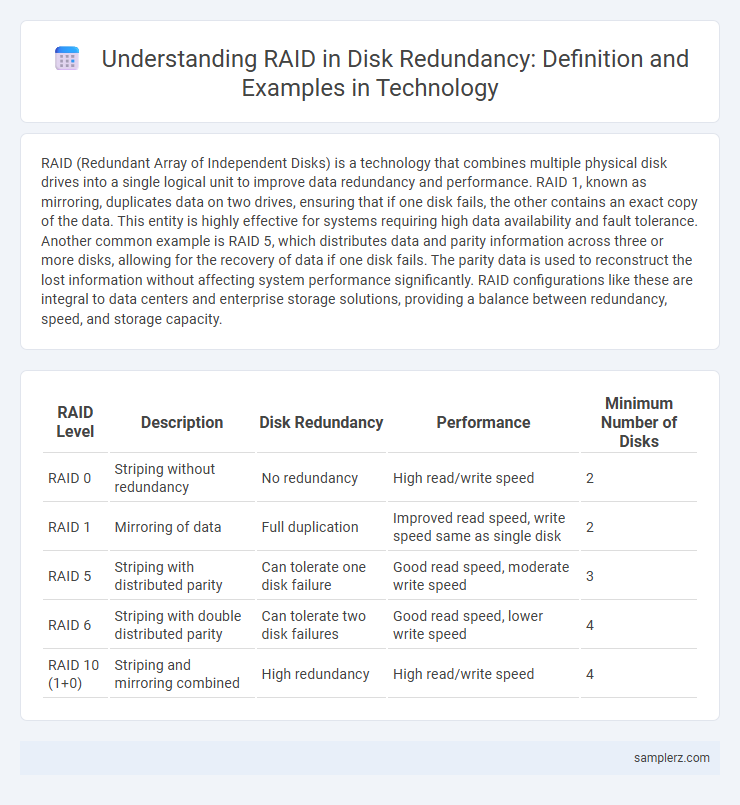
example of RAID in disk redundancy Infographic
 samplerz.com
samplerz.com