Bloatware refers to pre-installed software that consumes significant system resources, negatively impacting device performance. Popular examples include trial versions of antivirus programs, manufacturer-specific apps, and redundant utilities like media players or weather widgets. These applications occupy storage space and run background processes, resulting in slower boot times and reduced overall responsiveness. Smartphones and PCs commonly suffer from performance degradation due to bloatware, especially when devices come with multiple pre-loaded applications from manufacturers or carriers. Metrics like CPU usage, memory consumption, and battery life often decline due to unnecessary apps running in the background. Users can mitigate bloatware effects by disabling or uninstalling these apps, improving system efficiency and freeing up system resources.
Table of Comparison
| Example of Bloatware | Source | Impact on System Performance | Common Device |
|---|---|---|---|
| Pre-installed Game Apps | OEMs (Original Equipment Manufacturers) | Consumes CPU and RAM resources, causing slower responsiveness | Smartphones, Tablets |
| Trial Antivirus Software | System Vendors | Background scanning reduces system speed and startup times | PCs, Laptops |
| Manufacturer Utility Software | Hardware Manufacturers | Increases boot time, consumes disk space | Windows PCs |
| Additional Media Players | OEM Partnerships | Consumes storage and may run background processes | Smartphones, Laptops |
Common Bloatware Types Affecting System Performance
Common bloatware types affecting system performance include pre-installed trial software, unnecessary toolbars, and redundant utilities that consume valuable CPU and memory resources. These programs often run in the background, leading to slower boot times, increased disk usage, and reduced overall system responsiveness. Identifying and removing such bloatware can significantly enhance processing speed and optimize RAM utilization.
Pre-Installed Bloatware on Windows PCs
Pre-installed bloatware on Windows PCs, such as trial antivirus programs, unnecessary manufacturer apps, and redundant utilities, significantly degrades system performance by consuming CPU cycles, memory, and storage space. These applications often run background processes that increase boot times and reduce overall responsiveness. Removing or disabling these pre-installed programs can substantially enhance Windows system speed and optimize resource allocation.
Bloatware on Mobile Devices: Android and iOS
Bloatware on mobile devices, particularly in Android and iOS systems, significantly hampers system performance by consuming excessive storage and processing power through pre-installed apps rarely used by users. These unnecessary applications lead to slower device responsiveness, reduced battery life, and increased data usage, impacting overall user experience. Manufacturers and carriers often include bloatware to promote services or partnerships, making it difficult for users to uninstall or disable these apps.
OEM Software: Beneficial or Bloated?
OEM software often comes pre-installed on devices, impacting system performance by consuming valuable resources such as CPU, memory, and storage. While some OEM applications provide useful features like device diagnostics or enhanced connectivity, many are redundant or rarely used, contributing to slower boot times and decreased overall system responsiveness. Evaluating the necessity of each OEM program and removing or disabling bloatware can significantly improve device speed and user experience.
Trialware and Demo Applications as Bloatware
Trialware and demo applications often contribute significantly to system bloatware by occupying valuable storage space and consuming background resources. These applications, pre-installed or bundled with new devices, frequently run unnecessary processes that slow down boot times and overall system performance. Removing or disabling trialware can enhance system responsiveness and free up memory for essential tasks.
Browser Toolbars and Extensions Slowing Systems
Browser toolbars and extensions often introduce bloatware that significantly degrades system performance by consuming excessive CPU and memory resources. Popular examples like Ask Toolbar and certain ad-heavy Chrome extensions increase page load times and cause browser crashes, leading to reduced productivity. Removing unnecessary or poorly optimized toolbars and extensions can restore system speed and improve overall browsing efficiency.
Antivirus Suites: Protection or Performance Hog?
Antivirus suites like McAfee and Norton often come pre-installed on new computers, significantly consuming CPU and RAM resources that slow down system performance. These security tools run multiple background processes and frequent scans, which can cause noticeable delays during startup and heavy disk usage. Users seeking streamlined performance may consider lightweight alternatives or native system protections that minimize bloatware impacts without compromising security.
System Cleaner Apps: Useful or Unnecessary Bloat?
System cleaner apps often promise to boost device performance by removing junk files and optimizing memory, but many contribute to system bloat through excessive background processes and intrusive advertisements. Research shows that pre-installed cleaner apps on Android and Windows can consume significant system resources without delivering noticeable performance improvements. Users benefit more from built-in OS tools like Disk Cleanup on Windows or Storage Management on Android, which offer efficient maintenance without adding unnecessary software load.
Gaming Laptops: Bundled Software Impact
Gaming laptops often come pre-installed with bloatware such as trial antivirus programs, manufacturer-specific utilities, and unnecessary background apps that consume CPU and RAM resources. This excess software can lead to reduced frame rates, increased latency, and longer load times during gaming sessions. Removing or disabling bloatware significantly improves system responsiveness and overall gaming performance.
Identifying and Removing Bloatware for Better Performance
Bloatware such as pre-installed antivirus programs, trial software, and manufacturer-specific utilities significantly degrade system performance by consuming valuable CPU and RAM resources. Identifying bloatware involves using tools like Autoruns or specialized uninstallers to locate unnecessary background processes and startup items. Removing these redundant applications enhances system speed, reduces boot times, and frees up storage space, resulting in optimized overall performance.
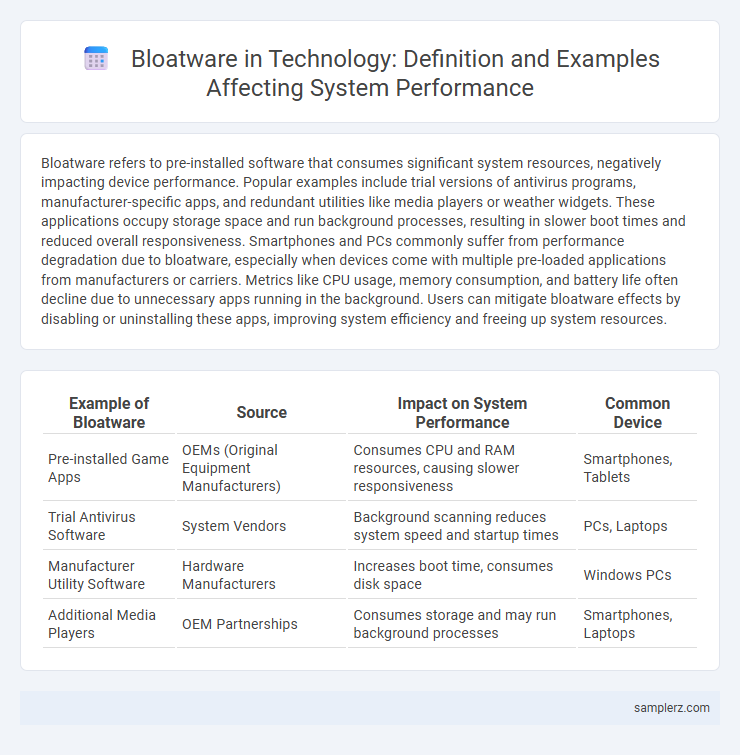
example of bloatware in system performance Infographic
 samplerz.com
samplerz.com