Spooling in print management refers to the process where print jobs are temporarily stored on a computer's hard disk or memory before being sent to the printer. This method enables multiple documents to be queued, allowing the printer to receive data at its own pace without interruption. By managing print jobs efficiently, spooling reduces delays and improves overall printer performance. Print spooling systems utilize dedicated software called print spoolers, which manage the order and timing of document transmission. Data packets from various applications are aggregated in the spooler's buffer, optimizing resource use and minimizing conflicts. Enterprises benefit from spooling by increasing throughput and ensuring that critical print tasks are executed without loss or error.
Table of Comparison
| Spooling Example | Description | Benefits | Typical Use Cases |
|---|---|---|---|
| Print Job Queueing | Storing print jobs temporarily on disk or memory before sending to the printer. | Allows multiple users to send print jobs without conflicts; manages load efficiently. | Office environments, shared network printers. |
| Batch Printing | Accumulating multiple print requests and sending them in a single batch. | Reduces printer warm-up cycles; optimizes paper and ink usage. | Invoice printing, report generation. |
| Print Job Prioritization | Assigning priority levels to print jobs queued in spooler. | Important or urgent documents are printed first; improves workflow efficiency. | Corporate offices, legal environments. |
| Spooler Service Recovery | Temporary storage of print jobs allows recovery after printer or system failure. | Prevents loss of print jobs; enhances reliability. | Critical document printing, enterprise printing systems. |
Understanding Spooling in Print Management
Spooling in print management refers to the process where print jobs are temporarily stored in a buffer or spooler before being sent to the printer, enabling efficient handling of multiple print requests. This queuing mechanism allows the central print server to manage and prioritize jobs, reducing printer idle time and preventing data overflow. Examples of spooling include holding print tasks in a Windows Print Spooler or a Unix-based CUPS system until the printer is ready, optimizing overall workflow in network environments.
How Spooling Works in Printer Queues
Spooling in print management involves temporarily storing print jobs on a computer's hard drive or memory before sending them sequentially to the printer. This process enables efficient handling of multiple print requests by managing the printer queue, allowing users to continue working without waiting for each job to complete. Printer spooling software organizes data packets, prioritizes print jobs, and sends them one at a time to the printer, optimizing overall print efficiency and resource usage.
Common Examples of Spooling in Office Printing
Spooling in office printing commonly involves sending multiple print jobs to a print queue, allowing printers to process documents sequentially without user delay. This technique optimizes printer efficiency by temporarily storing data on a buffer or disk, enabling concurrent multitasking and reducing idle time. Networked office environments frequently utilize spooling to manage high volumes of print requests from various users, ensuring smooth operation and preventing data loss.
Spooling in Network Printer Environments
Spooling in network printer environments involves temporarily storing print jobs on a server or a centralized spooler, allowing multiple users to send documents to the printer without conflicts or delays. This process manages print queues efficiently by organizing jobs in the order received, ensuring smooth data flow and preventing printer overload. Network spoolers like CUPS and Windows Print Spooler optimize resource allocation and improve overall printing performance across multiple connected devices.
Case Study: Spooling with Multiple Print Jobs
Spooling in print management efficiently handles multiple print jobs by queuing documents in a buffer, allowing printers to process tasks sequentially without interruption. A case study involving a corporate office demonstrated how spooling optimized resource allocation by enabling simultaneous job submission from different departments, reducing wait times and preventing printer overload. This method improved overall workflow efficiency, minimized paper waste, and ensured timely document output in high-demand printing environments.
Role of Spooler Software in Print Management
Spooler software plays a critical role in print management by temporarily storing print jobs in a buffer, allowing multiple documents to be processed efficiently without overloading the printer. It manages the print queue, prioritizes tasks, and ensures that data is sent to the printer sequentially, minimizing delays and errors. By handling job scheduling and data buffering, spooler software optimizes resource use and improves overall printing performance in networked environments.
Benefits of Spooling for Large-Scale Printing
Spooling in print management enables efficient handling of large-scale printing tasks by queuing print jobs in a buffer, allowing simultaneous processing without printer idling. This method reduces bottlenecks and improves throughput, essential for environments with high-volume printing demands such as corporate offices or print shops. Enhanced resource utilization and minimized wait times lead to sustained productivity and lower operational costs.
Troubleshooting Spooling Issues in Printers
Spooling issues in printers often arise when print jobs get stuck in the print queue, causing delays and print failure. Troubleshooting typically involves clearing the print queue through the printer settings or restarting the print spooler service on Windows using Services.msc. Updating printer drivers and ensuring sufficient disk space for spool files can also resolve common spooling errors and improve print management efficiency.
Security Implications of Print Spooling
Print spooling in print management temporarily stores print jobs on a server or local device, which can expose sensitive documents to unauthorized access if proper security measures are not enforced. Unencrypted data in the spooler queue is vulnerable to interception or tampering by malicious actors, heightening the risk of data breaches and information leakage. Implementing access controls, encryption, and secure authentication protocols are critical to mitigating the security risks associated with print spooling environments.
Future Trends: Advancements in Print Spooling Technology
Future advancements in print spooling technology emphasize cloud-based solutions that enable seamless remote printing and real-time job tracking. Integration of AI algorithms optimizes spooler performance by predicting peak times and dynamically allocating resources to reduce latency. Enhanced security features, including encrypted spooling and user authentication protocols, protect sensitive print jobs from unauthorized access in corporate environments.
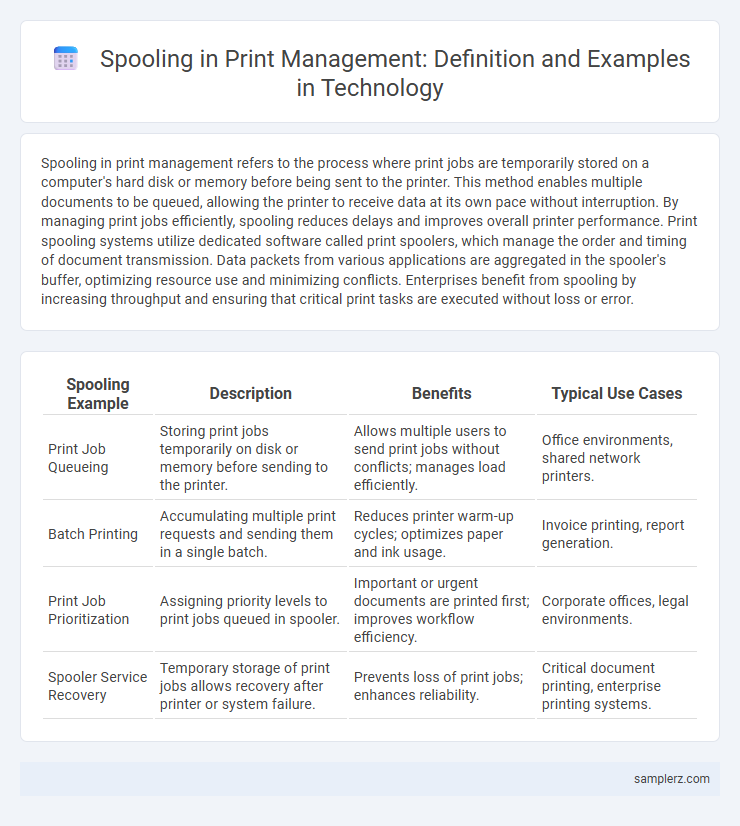
example of spooling in print management Infographic
 samplerz.com
samplerz.com