A sandbox in software testing is an isolated environment where developers can safely run and evaluate new code without affecting the live system. This controlled setting allows for identifying bugs, security vulnerabilities, and performance issues in a risk-free manner. Companies like Microsoft and Google employ sandbox testing to ensure software stability before public release. Sandbox environments use virtualization or containerization technologies to replicate real-world conditions closely. Data from these tests provides valuable insights into application behavior under various scenarios. By simulating actual operational contexts, sandboxes help improve software quality and reduce the likelihood of costly failures in production.
Table of Comparison
| Sandbox Type | Description | Typical Use Case | Example Tools |
|---|---|---|---|
| Virtual Machine Sandbox | Isolated virtual environment for running and testing software safely. | Testing malware behavior without affecting host OS. | VMware, VirtualBox, Hyper-V |
| Browser Sandbox | Runs web applications in isolated environment within a browser. | Testing web app security and resource restrictions. | Google Chrome Sandbox, Firefox Sandbox |
| Application Sandbox | Restricts application access to OS resources and data. | Testing mobile apps with limited permissions. | Android Sandbox, iOS App Sandbox |
| Code Sandbox | Online or local environment for running and testing snippets of code. | Testing JavaScript or other code samples safely. | JSFiddle, CodePen, Repl.it |
| Container Sandbox | Lightweight isolated environment using containerization technology. | Testing microservices or application deployment isolated from host. | Docker, Kubernetes |
Introduction to Sandboxing in Software Testing
Sandboxing in software testing isolates applications within a controlled environment to prevent interference with the host system and ensure secure testing of new code or features. This technique enables developers to execute potentially harmful or untrusted programs safely, allowing for detailed inspection and behavior analysis without risking data corruption or security breaches. Common sandboxing tools include Docker, Selenium, and VMware, which provide virtualized or containerized environments for thorough and risk-free testing.
Key Features of Software Testing Sandboxes
Software testing sandboxes provide isolated environments that enable developers to execute and evaluate code without affecting production systems. Key features include secure virtualization, allowing multiple test scenarios to run concurrently, and comprehensive error tracking to identify bugs quickly. These sandboxes also support version control integration, ensuring consistent replication of test conditions for reliable results.
How Sandboxes Enhance Test Environments
Sandboxes create isolated test environments that prevent code changes from affecting live systems, ensuring safer software testing processes. By replicating production settings with controlled variables, sandboxes enable developers to identify bugs and performance issues without risking data integrity. This isolation accelerates debugging cycles and improves overall software reliability by allowing concurrent testing on multiple configurations.
Types of Sandboxes Used in Software Testing
Types of sandboxes used in software testing include virtual machines, containers, and emulators, each providing isolated environments to run and test code securely. Virtual machines simulate entire operating systems, enabling testers to validate software across different OS versions and configurations. Containers offer lightweight, consistent environments ideal for testing application dependencies, while emulators replicate hardware or software platforms to assess functionality on various devices.
Example: Using Virtual Machines as Sandboxes
Virtual machines serve as effective sandboxes in software testing by isolating applications within a controlled environment, preventing code from affecting the host system. Tools like VMware and VirtualBox allow testers to simulate different operating systems and configurations, enabling thorough evaluation without risking system integrity. This method ensures safe execution of untrusted code, malware analysis, and debugging without compromising the production environment.
Example: Docker Containers for Isolated Testing
Docker containers provide a lightweight, isolated environment ideal for software testing by encapsulating applications and their dependencies. This sandboxing approach ensures consistent test results across different development and production systems while preventing interference with host environments. Leveraging Docker containers enhances test reliability and accelerates continuous integration workflows in modern DevOps practices.
Example: Cloud-Based Sandboxing Solutions
Cloud-based sandboxing solutions, such as AWS Cloud9 and Microsoft Azure DevTest Labs, provide isolated environments for developers to safely test code and debug applications without risking production systems. These platforms offer scalable virtual machines and integrated debugging tools that simulate real-world scenarios while maintaining data security and system stability. Continuous integration and deployment pipelines often incorporate these sandboxes to streamline testing workflows and accelerate software delivery.
Benefits of Sandbox Testing for Application Security
Sandbox testing isolates applications in controlled environments, preventing potential threats from affecting the main system or network. This method enables safe analysis of code behavior, detection of vulnerabilities, and identification of malicious activities without compromising real user data. Enhanced security measures from sandbox testing significantly reduce the risk of breaches and improve overall application resilience.
Real-World Cases of Sandbox Implementation
Google Cloud offers a sandbox environment that enables developers to test applications in isolated settings mirroring production systems, reducing risks associated with deployment. Facebook employs sandbox testing to experiment with new algorithms and features without impacting live user data, ensuring safe innovation. Microsoft Azure provides sandbox capabilities for secure function testing, allowing teams to validate code changes before integration into the main infrastructure.
Best Practices for Effective Sandbox Usage in Testing
Effective sandbox usage in software testing involves isolating the test environment to prevent interference with production data, ensuring accurate results. Implementing automated snapshot and rollback features enables quick recovery and repeatable test conditions, enhancing efficiency. Regularly updating sandbox configurations to mirror production environments helps identify environment-specific bugs early, improving overall software quality.
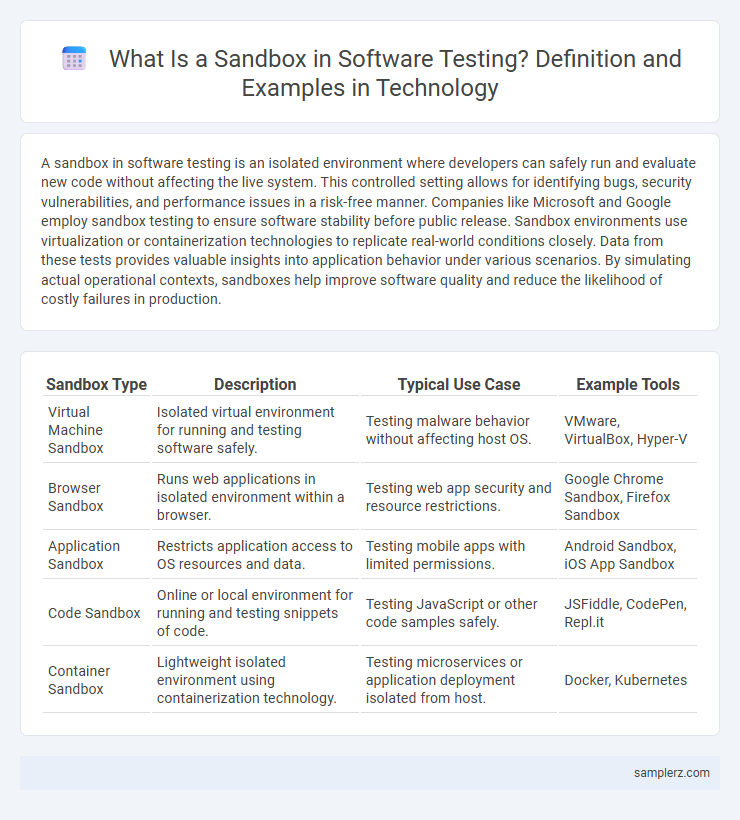
example of sandbox in software testing Infographic
 samplerz.com
samplerz.com