A sandbox in technology refers to a secure environment where developers can test new code without affecting the main system. This isolated space allows experimentation with applications, preventing data corruption and security breaches. Cloud platforms like AWS and Google Cloud offer sandbox environments for software development and testing. Sandbox applications enable safe innovation by simulating real-world scenarios in a controlled setting. Mobile app developers use sandboxes to test updates before public release, ensuring stability and performance. Financial technology companies deploy sandbox environments to evaluate secure transaction systems and detect vulnerabilities.
Table of Comparison
| Sandbox Name | Application | Description | Use Case |
|---|---|---|---|
| Google Sandbox | Search Engine Optimization | A filtering mechanism where new websites are temporarily restricted from ranking high in search results. | Helps Google prevent webspam by testing new sites' quality. |
| Docker Sandbox | Application Development | Lightweight containerized environments that isolate applications for testing and deployment. | Enables safe application testing without affecting the host system. |
| Windows Sandbox | Operating System | Lightweight virtual environment on Windows that allows running untrusted software in isolation. | Testing suspicious applications without risk to the main OS. |
| Apple Sandbox | macOS and iOS Security | Security mechanism restricting app access to system resources and data. | Prevents apps from performing unauthorized actions. |
| Browser Sandbox (e.g., Chrome Sandbox) | Web Browsers | Isolates browser processes to prevent malicious websites from harming the system. | Enhances browser security and stability. |
Introduction to Sandbox Environments in Applications
Sandbox environments in applications provide isolated testing areas where developers can safely experiment with new code and features without risking the stability of the live system. These controlled spaces simulate real-world conditions, enabling thorough debugging and validation before deployment. Examples include mobile app sandboxes on iOS and Android, as well as browser sandboxes used to run untrusted code securely.
Key Functions of Sandboxing in Software
Sandboxing in software creates isolated environments where applications run securely, preventing unauthorized access to the host system and data. Key functions include containment of malware, limiting application privileges, and enabling safe testing of untrusted code without affecting the main operating system. This approach enhances security by controlling resource access and monitoring application behavior in a controlled, virtualized space.
Real-World Examples of Application Sandboxes
Application sandboxes like Apple's iOS sandbox isolate apps to prevent unauthorized data access and enhance security by restricting file system and network access. Google Play Protect uses sandboxing techniques to analyze app behaviors in controlled environments, identifying malicious software before installation. Microsoft's Windows Sandbox offers a lightweight desktop environment for safely running untrusted applications without affecting the host system.
Popular Operating System Sandbox Implementations
Windows Defender Application Guard isolates untrusted websites in a secure sandbox environment, preventing malware from affecting the main system. macOS uses a sandbox mechanism that restricts app access to system resources and user data to enhance security. Linux employs namespaces and seccomp filters to create lightweight sandboxes, enabling safe execution of applications with restricted privileges.
Mobile Application Sandboxing: Android vs. iOS
Mobile application sandboxing isolates apps from each other and the system, enhancing security and stability. Android uses a Linux-based sandbox with unique user IDs (UIDs) for each app, controlling permissions via a manifest file. iOS implements app sandboxing through a tightly controlled, encrypted environment that restricts file and network access, leveraging mandatory code signing and entitlements for fine-grained permission management.
Cloud-Based Sandbox Solutions for Applications
Cloud-based sandbox solutions for applications provide isolated environments to safely test untrusted code and detect malware threats before deployment. Services like AWS Cloud9 and Microsoft Azure Sandbox enable developers to simulate real-world scenarios without risking production infrastructure. These platforms enhance security by containing potential vulnerabilities within virtualized containers, streamlining application development and testing workflows.
Sandbox Security Benefits and Limitations
Sandbox environments isolate applications to prevent malware from affecting the host system, enhancing security by containing potential threats. Benefits include controlled testing of untrusted code, protection against zero-day exploits, and minimization of data breaches. Limitations involve performance overhead, incomplete emulation of real-world conditions, and potential escape vulnerabilities that sophisticated malware can exploit.
Case Study: Browser Sandbox in Chrome and Edge
Browser sandboxes in Chrome and Edge isolate web processes to prevent malicious code from affecting the host system, enhancing security and stability. These sandboxes restrict access to system resources and limit the privileges of each browser tab, reducing the risk of exploits such as zero-day attacks. By employing multi-process architectures and hardware virtualization techniques, both browsers achieve robust containment of threats while maintaining performance.
Common Use Cases for Application Sandboxing
Application sandboxing is commonly employed in mobile app development to isolate apps from the underlying operating system, preventing unauthorized access to system resources and user data. Web browsers utilize sandboxing techniques to execute potentially harmful scripts in isolated environments, ensuring enhanced security against malware and exploits. Software testing environments leverage sandboxes to safely run and analyze untrusted code, protecting production systems from crashes and vulnerabilities.
Best Practices for Implementing Sandbox in Applications
Implementing sandbox environments in applications involves isolating code execution to prevent unauthorized access and minimize security risks, with containerization technologies like Docker widely adopted for efficient sandbox creation. Best practices include enforcing strict permission controls, regularly updating the sandbox environment to patch vulnerabilities, and monitoring runtime behavior to detect anomalous activities. Leveraging virtualization alongside automated testing frameworks enhances sandbox reliability and maintains application integrity during development and deployment.
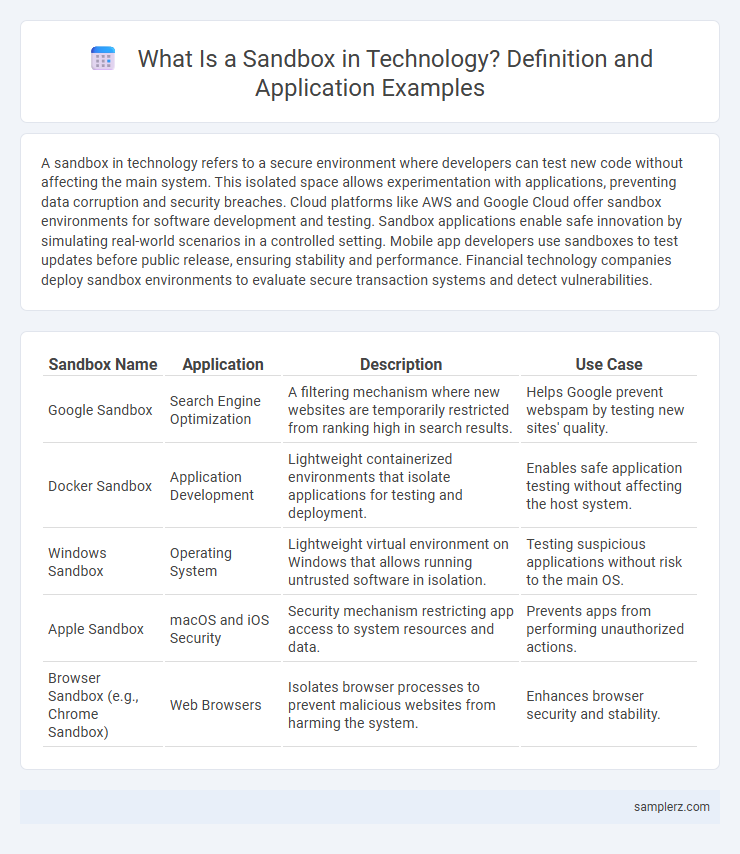
example of sandbox in application Infographic
 samplerz.com
samplerz.com