CAPTCHA, or Completely Automated Public Turing test to tell Computers and Humans Apart, is widely used in authentication systems to differentiate between genuine users and automated bots. A common example is the image recognition CAPTCHA, where users must select all images containing a specific object, such as traffic lights or bicycles, to prove they are human. This method relies on advanced algorithms that present challenges easy for humans but difficult for machines, enhancing security in login processes. Another prevalent form is the text-based CAPTCHA, displaying distorted or obscured characters that users must type correctly to gain access. These CAPTCHAs utilize varying fonts and background patterns to prevent automated recognition by OCR software, thus protecting systems from spam and brute force attacks. Integrating CAPTCHA into authentication protocols significantly reduces the risk of unauthorized access by filtering out non-human intrusions.
Table of Comparison
| CAPTCHA Type | Description | Example Use Case |
|---|---|---|
| Text-based CAPTCHA | Distorted letters and numbers that users must type accurately. | Login forms, registration pages |
| Image-based CAPTCHA | Users identify objects or select images matching a prompt. | Preventing bot form submissions |
| reCAPTCHA (Google) | Advanced risk analysis with user interaction such as "I'm not a robot" checkbox or image selection. | Secure signups and comments |
| Audio CAPTCHA | Audio clips with spoken characters for visually impaired users to transcribe. | Accessibility options in web forms |
| Mathematical CAPTCHA | Simple math problems users must solve (e.g., 3 + 7 = ?) | Basic spam prevention |
Understanding CAPTCHA in Digital Authentication
CAPTCHA, or Completely Automated Public Turing test to tell Computers and Humans Apart, serves as a crucial tool in digital authentication by differentiating human users from automated bots. Common examples include distorted text recognition, image selection tasks, and audio challenges that require human cognitive abilities to solve. These mechanisms enhance security in online login processes, preventing automated fraud and unauthorized access to sensitive information.
Common Types of CAPTCHA Implementations
Common types of CAPTCHA implementations in authentication include text-based CAPTCHAs requiring users to identify distorted letters or numbers, image recognition CAPTCHAs asking users to select specific objects from a grid, and audio CAPTCHAs designed for visually impaired users to interpret spoken characters. These methods prevent automated bots from gaining unauthorized access by leveraging human cognitive abilities that are difficult for machines to replicate. Advanced techniques such as reCAPTCHA combine behavior analysis with traditional challenges to enhance security and user experience.
Text-Based CAPTCHA: An Early Defense Mechanism
Text-Based CAPTCHA serves as a fundamental example of authentication technology designed to differentiate human users from automated bots by presenting distorted alphanumeric characters that must be correctly interpreted. This early defense mechanism leverages optical character recognition challenges to prevent automated systems from gaining unauthorized access to online services. Despite advancements in bot capabilities, Text-Based CAPTCHA remains a foundational security layer widely integrated in login and sign-up processes.
Image Recognition CAPTCHA: Click and Verify
Image Recognition CAPTCHA challenges users to identify specific objects or patterns within images, enhancing security by leveraging human visual cognition against automated bots. Click and Verify is a common example where users are prompted to select images containing particular items such as traffic lights or crosswalks, ensuring genuine human interaction. This method strengthens authentication by combining visual recognition tasks that are difficult for AI-based attackers to bypass.
Audio CAPTCHA: Accessibility in Authentication
Audio CAPTCHA enhances accessibility in authentication by providing an alternative to visual verification methods, allowing users with visual impairments to securely prove their identity. This technology converts distorted or complex text into an audio format, often with background noise or overlapping voices, to prevent automated bots from bypassing security. Audio CAPTCHA supports inclusive digital experiences by ensuring authentication systems accommodate diverse user needs without sacrificing security.
reCAPTCHA: Google's Enhanced Security Tool
Google's reCAPTCHA exemplifies an advanced CAPTCHA system designed to differentiate humans from bots by analyzing user behavior and interaction patterns. Leveraging machine learning and risk analysis, reCAPTCHA enhances authentication security while minimizing user friction. This tool plays a critical role in preventing automated abuse across web services, safeguarding sensitive user data and online transactions.
Math Solvers: Numerical CAPTCHA for User Verification
Numerical CAPTCHA systems, such as math solvers, present users with simple arithmetic problems to verify human interaction and prevent automated bot access. These math-based challenges enhance security by requiring the solver to perform addition, subtraction, or multiplication tasks that are difficult for bots to decrypt but straightforward for humans. Implementations like Google's reCAPTCHA v3 integrate numerical puzzles seamlessly within web authentication protocols, improving accuracy and reducing false positives in user verification.
Invisible CAPTCHA: Seamless User Experience
Invisible CAPTCHA enhances user authentication by analyzing user behavior patterns without interrupting the login process, reducing friction while maintaining security against bots. This technology employs machine learning algorithms to evaluate mouse movements, typing speed, and other natural interactions, distinguishing humans from automated scripts effortlessly. Its seamless integration improves user experience by eliminating traditional challenges, ensuring both accessibility and robust protection.
CAPTCHA in Mobile Authentication Processes
CAPTCHA in mobile authentication processes enhances security by verifying user interactions to prevent automated login attempts and bot attacks. Mobile CAPTCHAs often use image recognition, audio challenges, or behavioral analysis to accommodate touchscreens and smaller displays. Integrating CAPTCHA in mobile apps balances user experience with robust fraud prevention, ensuring access is granted to legitimate users only.
Future Trends in CAPTCHA Technology
Emerging CAPTCHA technologies incorporate artificial intelligence and behavioral biometrics to enhance security and user experience, moving beyond traditional distorted text or image selection challenges. Future trends emphasize adaptive CAPTCHAs that dynamically adjust difficulty based on real-time threat assessment and user interaction patterns. Integration with multi-factor authentication systems and machine learning models aims to reduce false positives while maintaining robust protection against automated bots and sophisticated cyber-attacks.
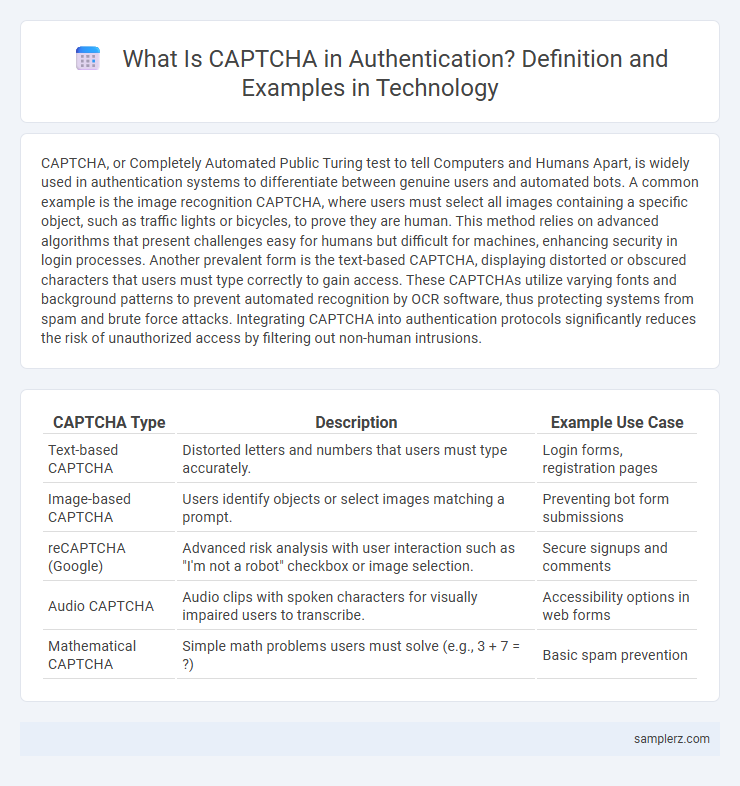
example of CAPTCHA in authentication Infographic
 samplerz.com
samplerz.com