Spooling in printing refers to the process where print jobs are temporarily stored in a buffer or spooler on a computer's hard drive before being sent to the printer. This method allows multiple print commands to be queued and managed efficiently, preventing printer overload and ensuring smooth operation. The spooler organizes data in the order received, releasing print jobs one at a time to the printer hardware. A common example of spooling occurs in office environments with shared network printers. When multiple users send documents to the printer simultaneously, the spooler software collects these jobs and sequences them, avoiding conflicts and print interruptions. Data integrity during spooling ensures that each document is printed completely and accurately according to its original digital format.
Table of Comparison
| Example of Spooling | Description | Benefit |
|---|---|---|
| Print Queue Management | Documents sent to a printer are stored temporarily in a buffer (print spooler) before printing. | Allows multiple print jobs to be managed efficiently without waiting for one job to complete. |
| Network Printing Spooling | Print jobs from multiple users on a network are spooled on a server before being sent to the printer. | Enables centralized control and orderly processing of print jobs from different users. |
| Offline Printing | Print jobs are spooled to disk when the printer is offline and printed automatically once it is back online. | Ensures no data loss and print jobs are executed without user intervention once available. |
Understanding Spooling in Printing
Spooling in printing refers to the process where print jobs are temporarily stored on a buffer or disk before being sent to the printer, allowing multiple documents to be queued efficiently. This method optimizes printer usage by managing print tasks in a sequential manner without waiting for each job to complete individually. Key components involved include the print spooler software and the printer driver, which coordinate to improve overall printing performance and reduce wait times.
How Print Spooling Works
Print spooling works by temporarily storing print jobs on a computer's hard drive or memory, allowing the printer to process them sequentially without delay. The spooler software manages the queue of print tasks, converting documents into a printer-friendly format and sending data at optimal speeds to prevent printer overload. This system enhances efficiency by enabling multiple users to send print jobs simultaneously while the printer executes them one by one.
Common Examples of Print Spooling
Print spooling commonly occurs when multiple documents are sent to a printer simultaneously, causing them to queue in the print spooler software until the printer processes each file sequentially. Network printers utilize spooling to manage tasks from various computers, ensuring efficient document output without data loss or interruptions. This process optimizes printing speed and resource allocation in office environments with high-volume print demands.
Print Queue Management Explained
Spooling in printing refers to the process where print jobs are temporarily stored in a print queue on the computer's memory or disk before being sent to the printer. This print queue management allows efficient handling of multiple print requests by organizing jobs in a sequential order, ensuring that printers operate without interruption or data loss. Effective print queue management optimizes resource utilization, reduces wait time, and prevents printer overload by controlling the flow of queued documents.
Benefits of Spooling in Printer Operations
Spooling in printing allows multiple print jobs to be stored in a buffer, enabling efficient management of printer resources and reducing printer idle time. This process improves productivity by allowing users to send documents to the printer without waiting for the current job to finish. Enhanced queue management and error handling are additional benefits, ensuring smooth and uninterrupted printer operations.
Print Spooling in Networked Environments
Print spooling in networked environments involves temporarily storing print jobs on a server or dedicated spooler before sending them to printers, optimizing workflow efficiency. This process enables multiple users to queue documents simultaneously, reducing printer idle time and managing network traffic effectively. Centralized print spoolers also support load balancing and error handling, ensuring reliable output in enterprise settings.
Troubleshooting Print Spooling Issues
Print spooling issues often manifest as stalled or stuck print jobs in the queue, requiring users to clear the spooler cache or restart the Print Spooler service in Windows via services.msc. Corrupted spooler files located in the C:\Windows\System32\spool\PRINTERS folder frequently cause print jobs to freeze, making manual deletion necessary to resolve printing delays. Monitoring spooler dependencies and keeping printer drivers updated addresses compatibility problems that contribute to spooler malfunctions and ensures smoother print job processing.
Spooling Software and Printer Drivers
Spooling software manages print jobs by temporarily storing data in a buffer, allowing printers to process tasks sequentially without delays. Printer drivers convert application data into a format compatible with the printer hardware, ensuring accurate and efficient print output. Together, spooling software and printer drivers optimize printing performance by coordinating data flow and device communication.
Real-World Case: Office Print Spooling
In office environments, print spooling manages multiple print jobs by temporarily storing them in a queue on the computer's hard drive or server before sending them sequentially to the printer. This process prevents printer overload and allows users to continue working without waiting for each document to finish printing. Efficient print spooling solutions, such as those implemented by Microsoft Windows Print Spooler or CUPS on Linux, optimize workflow and reduce downtime in busy office settings.
Future Trends in Print Spooling Technology
Future trends in print spooling technology include the integration of cloud-based solutions that enable seamless queue management and remote job processing, enhancing efficiency and flexibility for businesses. Artificial intelligence is being leveraged to optimize print job prioritization and error detection, reducing downtime and improving workflow automation. Emerging protocols also focus on enhanced security features to protect sensitive data during transmission and spooling, addressing increasing cybersecurity concerns in printing environments.
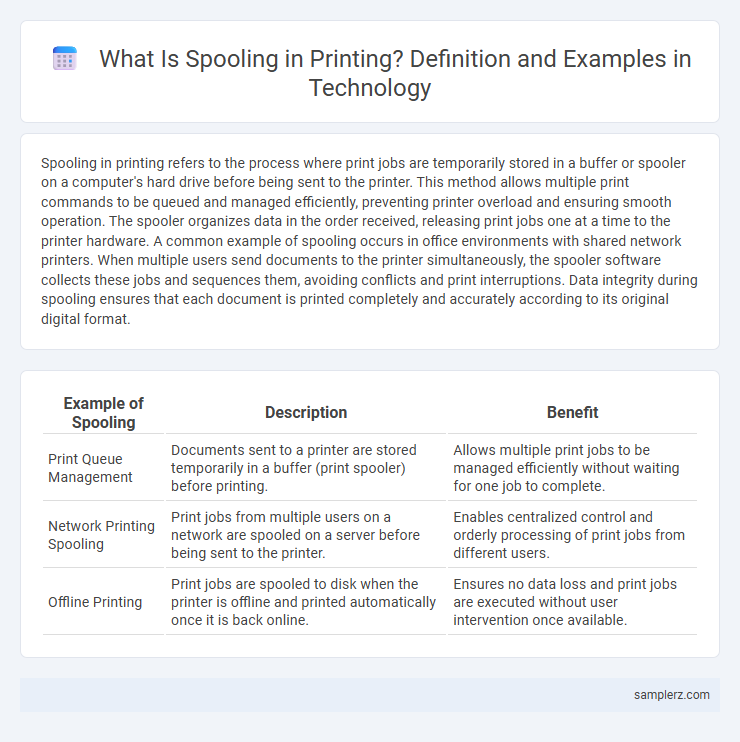
example of spooling in printing Infographic
 samplerz.com
samplerz.com