A framebuffer is a crucial memory buffer in graphics rendering that stores pixel data for images before they are displayed on the screen. It holds color, depth, and stencil information necessary for rendering scenes in real-time applications such as video games and simulations. Modern GPUs use framebuffers to manage multiple rendering passes and apply effects like anti-aliasing and post-processing. Framebuffers enable off-screen rendering, allowing complex image manipulations without directly affecting the screen output until the final image is ready. In OpenGL, for example, framebuffer objects (FBOs) provide flexibility for rendering to textures and creating dynamic visual effects. The use of framebuffers improves rendering efficiency and supports advanced graphics techniques like shadow mapping and deferred shading.
Table of Comparison
| Framebuffer Example | Description | Usage in Graphics Rendering |
|---|---|---|
| OpenGL Framebuffer Object (FBO) | A user-defined framebuffer for off-screen rendering. | Enables rendering to textures instead of the default screen buffer. |
| Direct3D Render Target | An off-screen surface where scenes are rendered before display. | Used for post-processing effects and shadow mapping. |
| SDL Renderer Target | SDL's abstraction for drawing to textures or windows. | Facilitates rendering to texture for effects in 2D graphics. |
| Metal Render Pass Descriptor | Defines a collection of attachments for rendering output. | Used in Apple's Metal API for configuring render targets and clearing behaviors. |
| Vulkan Framebuffer | A set of attachments used in a render pass. | Allows complex rendering workflows with explicit control over memory and synchronization. |
Introduction to Framebuffers in Graphics Rendering
Framebuffers in graphics rendering serve as memory buffers that store image data during the rendering process, enabling efficient manipulation and display of digital images. They hold color, depth, and stencil information, which are essential for tasks like texture mapping, shading, and post-processing effects in OpenGL and DirectX APIs. Understanding framebuffer operations is crucial for optimizing rendering pipelines and achieving high-performance real-time graphics in video games and simulations.
Key Functions of Framebuffers in Modern GPUs
Framebuffers in modern GPUs serve as critical components for storing image data during the rendering pipeline, enabling real-time rendering and complex graphical effects. They handle key functions such as color attachment for pixel data storage, depth and stencil buffering for managing scene depth and object occlusion, and multisample anti-aliasing to improve image quality. These capabilities optimize rendering performance, ensuring accurate frame output and smooth visuals in video games and professional graphics applications.
Types of Framebuffers: Color, Depth, and Stencil
Framebuffers in graphics rendering are essential for managing pixel data during the rendering process, with three primary types: color, depth, and stencil buffers. The color framebuffer stores the actual pixel colors to be displayed, supporting various formats like RGBA and floating-point textures for high dynamic range rendering. Depth buffers hold depth information to handle occlusion and depth testing, while stencil buffers enable masking effects and complex image composition by controlling pixel-level modifications.
Framebuffer Usage in Real-Time Rendering
Framebuffers play a crucial role in real-time rendering by storing image data directly from the graphics pipeline for immediate display or further processing. They enable efficient rendering techniques like deferred shading, where multiple render targets store color, depth, and normal information simultaneously. Game engines and simulations rely on framebuffers to manage complex scenes and post-processing effects, ensuring smooth and dynamic visual output.
Creating and Managing Framebuffers in OpenGL
Creating and managing framebuffers in OpenGL involves generating a framebuffer object (FBO) using glGenFramebuffers and binding it with glBindFramebuffer to redirect rendering output. Attachments like color, depth, and stencil buffers are linked to the FBO using glFramebufferTexture2D or glFramebufferRenderbuffer for offscreen rendering and post-processing effects. Framebuffer completeness is verified with glCheckFramebufferStatus to ensure proper configuration before rendering, optimizing graphics pipelines in modern OpenGL applications.
Framebuffer Objects (FBOs) in Game Development
Framebuffer Objects (FBOs) in game development enable off-screen rendering, allowing developers to create complex visual effects like reflections, shadows, and post-processing filters efficiently. By using FBOs, games can render scenes to textures instead of directly to the screen, facilitating dynamic environment mapping and multi-pass rendering techniques. Optimizing FBO usage enhances rendering performance and visual quality across diverse gaming platforms.
Offscreen Rendering with Framebuffers
Offscreen rendering with framebuffers enables the creation of textures and images without displaying them directly on the screen, commonly used in graphics APIs like OpenGL and DirectX. Framebuffers store color, depth, and stencil information, allowing complex scenes or effects such as shadow mapping and post-processing to be generated efficiently. This technique enhances performance by rendering to textures that can later be applied to 3D objects or used in screen-space effects.
Multi-Sample Anti-Aliasing (MSAA) via Framebuffers
Multi-Sample Anti-Aliasing (MSAA) enhances image quality by sampling multiple locations within each pixel and averaging the results using a multisample framebuffer. This framebuffer allocates multiple color and depth samples per pixel, reducing jagged edges in 3D rendered scenes. Graphics APIs like OpenGL and DirectX implement MSAA by binding multisample textures to framebuffers, enabling efficient spatial anti-aliasing without significant performance overhead.
Framebuffer Example: Post-Processing Effects
A framebuffer in graphics rendering stores pixel data for post-processing effects such as bloom, motion blur, and color grading, enabling complex visual enhancements without altering the original scene. By rendering the scene to an off-screen framebuffer, shaders can manipulate texture data to achieve effects like depth of field or HDR tonemapping. Modern GPUs leverage framebuffer objects (FBOs) for efficient multi-pass rendering workflows, optimizing real-time graphics performance in games and simulations.
Optimizing Graphics Performance with Framebuffers
Framebuffers enhance graphics rendering by providing a dedicated memory buffer that stores pixel data, enabling faster drawing and manipulation of images directly on the GPU. This optimization reduces CPU-GPU data transfer overhead and supports techniques like double buffering and multisampling for smoother visuals and reduced flickering. Efficient use of framebuffers leads to improved rendering speed, lower latency, and enhanced overall graphics performance in real-time applications and games.
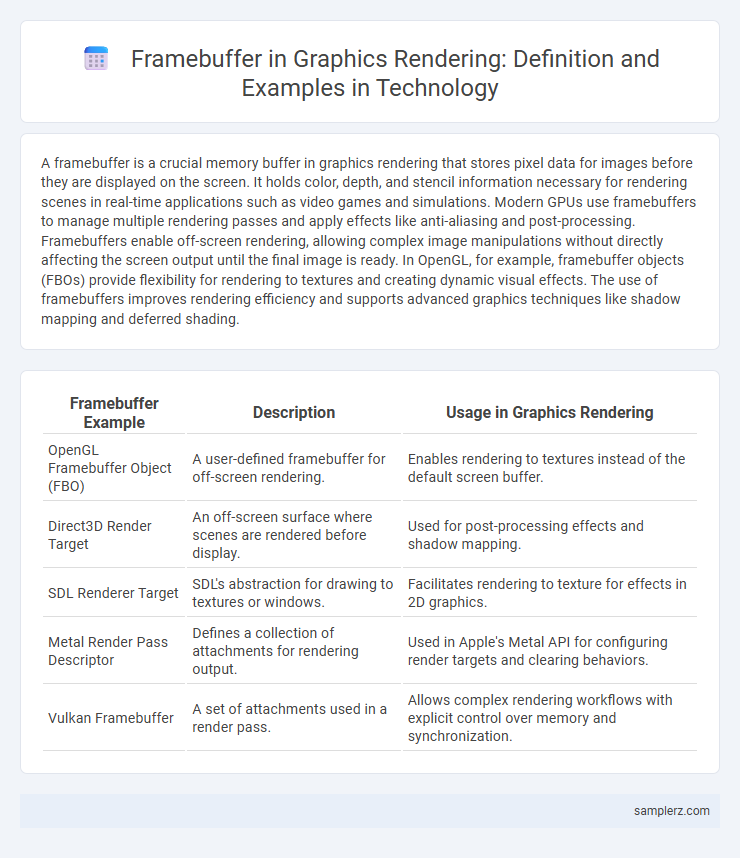
example of framebuffer in graphics rendering Infographic
 samplerz.com
samplerz.com