Timeboxing is an effective productivity technique that involves allocating fixed time periods to specific tasks on a calendar. For example, a project manager might reserve 9:00 AM to 10:30 AM for team meetings, followed by a timebox from 10:30 AM to 12:00 PM for focused work on a quarterly report. This method ensures clear boundaries for work segments, reducing multitasking and increasing task completion rates. In calendar applications like Google Calendar or Outlook, users can create event blocks labeled with distinct tasks, such as "Email Correspondence" from 1:00 PM to 2:00 PM and "Client Calls" from 2:00 PM to 3:30 PM. Timeboxing facilitates enhanced tracking of time spent on activities, enabling better analysis and optimization of work habits. Data from these timeboxes assists in understanding how time allocation correlates with productivity outcomes.
Table of Comparison
| Time Slot | Task | Purpose | Notes |
|---|---|---|---|
| 8:00 AM - 9:00 AM | Morning Planning | Outline daily goals and priorities | Set realistic targets for the day |
| 9:00 AM - 10:30 AM | Deep Work Session | Focus on high-priority project tasks | Disable distractions and notifications |
| 10:30 AM - 10:45 AM | Break | Recharge and prevent burnout | Stretch and hydrate |
| 10:45 AM - 12:00 PM | Emails and Admin | Respond to critical emails and update records | Batch tasks for efficiency |
| 12:00 PM - 1:00 PM | Lunch | Rest and nourishment | Avoid screens during break |
| 1:00 PM - 2:30 PM | Collaboration Meeting | Team sync and project updates | Prepare agenda in advance |
| 2:30 PM - 4:00 PM | Creative Work | Brainstorming and content creation | Use mind mapping tools |
| 4:00 PM - 4:15 PM | Break | Short recharge | Take a walk or meditate |
| 4:15 PM - 5:00 PM | Review and Plan Next Day | Assess progress and update tasks | Reflect and adjust priorities |
Understanding Timeboxing: A Productivity Game-Changer
Timeboxing enhances productivity by allocating fixed time slots for specific tasks within a calendar, preventing procrastination and minimizing distractions. Setting precise start and end times for work intervals fosters focused effort and better task management. Using digital calendars with reminders for each timebox ensures adherence to schedules and promotes efficient completion of priorities.
How to Set Up Timeboxing in Your Calendar
Set up timeboxing in your calendar by allocating specific blocks of time for each task or activity, ensuring that each block has a defined start and end time. Use color-coding to differentiate between work, breaks, and personal activities, enhancing visual clarity and prioritization. Schedule buffer periods between tasks to account for transitions and prevent overruns, maintaining a balanced and efficient workday.
Daily Workflow: Sample Timeboxing Schedule
A daily workflow using timeboxing can allocate specific blocks in the calendar for tasks such as email review from 9:00 AM to 9:30 AM, focused project work from 9:30 AM to 11:00 AM, and meetings from 11:00 AM to 12:00 PM. This structured schedule enhances productivity by minimizing multitasking and ensuring dedicated focus periods optimized for deep work. Setting explicit time limits for each activity in the calendar supports effective task prioritization and reduces decision fatigue.
Timeboxing for Meetings: Making Every Minute Count
Timeboxing for meetings involves allocating fixed, pre-scheduled time slots on the calendar to ensure focused and efficient discussions, preventing overruns and distractions. Using digital calendar tools like Google Calendar or Outlook to set strict start and end times fosters accountability and helps participants prepare adequately. This method enhances productivity by transforming meetings into goal-oriented sessions, optimizing organizational time management.
Balancing Deep Work and Breaks with Timeboxing
Timeboxing in calendar management allocates specific blocks for deep work sessions followed by scheduled breaks, enhancing focus and preventing burnout. For instance, setting 90-minute intervals for concentrated tasks with 15-minute rest periods fosters sustained productivity and mental clarity. This balanced approach leverages the brain's natural rhythms, optimizing workflow efficiency through structured time management.
Timeboxing for Project Management: Template Example
Timeboxing in project management involves allocating fixed time slots for specific tasks or phases within a project calendar to enhance focus and prevent scope creep. A common template example includes defining task duration, setting start and end times, and scheduling buffer periods for review and adjustments. This structured approach boosts productivity by ensuring timely progress tracking and resource optimization throughout the project lifecycle.
Overcoming Procrastination Using Calendar Timeboxing
Implementing calendar timeboxing allocates specific time slots for tasks, reducing decision fatigue and minimizing procrastination triggers. By breaking projects into focused intervals, timeboxing enhances accountability and encourages consistent progress. This structured approach leverages visual scheduling to keep distractions in check and maintain momentum throughout the workday.
Combining Timeboxing with Task Prioritization
Timeboxing in a digital calendar can be combined with task prioritization by assigning specific blocks for high-priority tasks during peak productivity hours, ensuring focused work sessions. For example, a morning timebox from 9 AM to 11 AM dedicated to urgent project milestones maximizes efficiency and minimizes distractions. Integrating task importance with scheduled intervals improves workflow management and accelerates goal achievement.
Tracking Timeboxing Effectiveness in Your Calendar
Track timeboxing effectiveness in your calendar by analyzing the duration and completion rate of each timeboxed task to identify productivity patterns. Use calendar analytics tools or built-in tracking features to monitor how accurately you stick to allocated time blocks and assess task prioritization. Regularly review this data to refine your scheduling approach and maximize focus during designated work periods.
Real-Life Success Stories: Professionals Using Timeboxing
Marketing executive Sarah schedules 50-minute focused work sessions followed by 10-minute breaks in her calendar, leading to a 30% increase in project completion rates. Software developer James uses timeboxing to allocate specific hours for coding, meetings, and learning, resulting in improved code quality and reduced burnout. Graphic designer Mia credits her adoption of calendar-based timeboxing for meeting tight deadlines consistently while maintaining creativity and work-life balance.
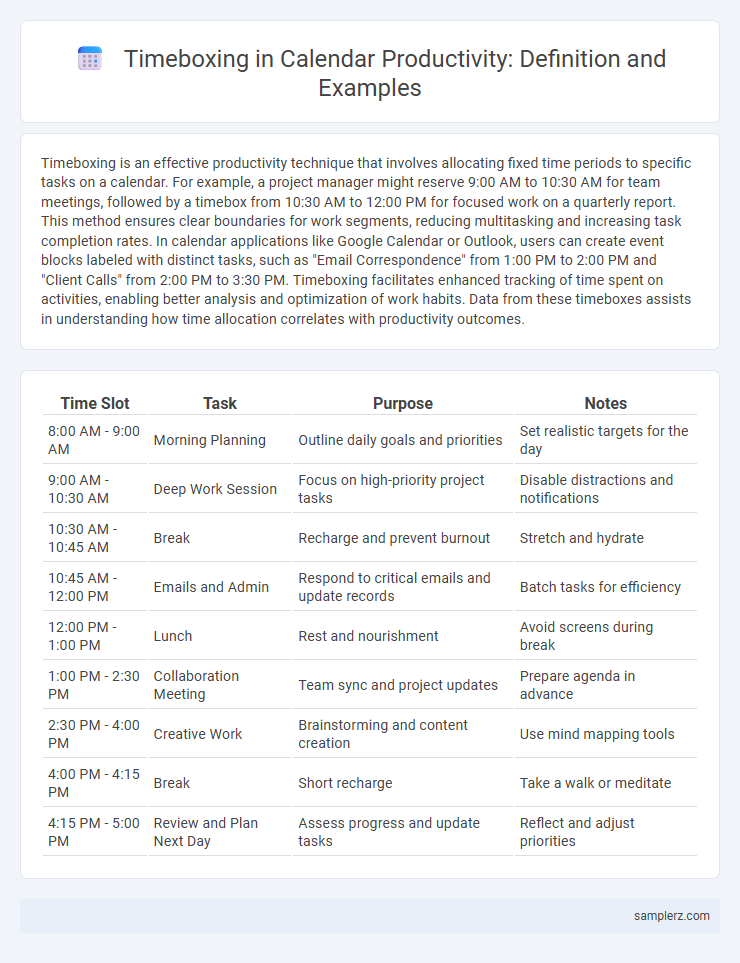
example of timeboxing in calendar Infographic
 samplerz.com
samplerz.com