Kanban is a visual workflow management method used to optimize productivity by limiting work in progress and identifying bottlenecks. A common example involves a digital or physical board segmented into columns labeled "To Do," "In Progress," and "Done." Tasks or work items are represented as cards that move across the board, providing real-time visibility into the status of each task and helping teams prioritize their workload effectively. This method leverages principles of lean manufacturing to improve efficiency and reduce waste in various industries. Kanban boards collect data on cycle times and task completion rates, enabling teams to analyze performance and adjust processes accordingly. By focusing on continuous delivery without overburdening team members, Kanban improves productivity and promotes a smooth, predictable workflow.
Table of Comparison
| Kanban Column | Description | Example Tasks |
|---|---|---|
| Backlog | List of all tasks or ideas waiting to be worked on | Research market trends, Draft project plan |
| To Do | Tasks selected from backlog, ready for action | Create wireframes, Write product specs |
| In Progress | Tasks currently being worked on | Develop user interface, Conduct user testing |
| Review | Tasks awaiting review or approval | Code review, Content proofreading |
| Done | Completed tasks | Launch marketing campaign, Deploy software update |
Understanding Kanban in Workflow Management
Kanban in workflow management visualizes tasks using cards on a board divided into columns representing different stages of a process, such as "To Do," "In Progress," and "Done." This method enhances productivity by limiting work in progress, enabling teams to identify bottlenecks and optimize task flow efficiently. Implementing Kanban improves transparency, accelerates delivery time, and fosters continuous improvement within project management frameworks.
Key Principles of Kanban for Productivity
Kanban enhances productivity by visualizing work through boards divided into columns representing workflow stages such as "To Do," "In Progress," and "Done." Limiting work in progress (WIP) prevents task overload and maintains team focus, ensuring smooth task flow and faster delivery. Continuous monitoring and adapting work items based on real-time feedback optimize efficiency and help identify bottlenecks early in the process.
Setting Up a Kanban Board: Step-by-Step Example
Setting up a Kanban board begins by identifying key workflow stages such as To Do, In Progress, and Done, enabling clear task visualization. Creating columns for each stage and adding task cards helps track progress and manage workload efficiently. Using color-coded labels and WIP limits further enhances focus and prevents bottlenecks, boosting overall productivity.
Visualizing Workflow with Kanban Cards
Kanban cards visually represent individual tasks, enabling teams to track progress across workflow stages such as To Do, In Progress, and Done. By moving cards between columns, teams gain real-time insight into bottlenecks and workload distribution. This visual workflow management enhances task prioritization, improves communication, and drives continuous productivity improvements.
Kanban Columns: Defining Process Stages
Kanban columns represent key process stages such as To Do, In Progress, and Done, providing a clear visual workflow structure. Each column tracks task status, enabling teams to identify bottlenecks and optimize task flow. Defining precise Kanban stages improves efficiency by aligning workflow with project priorities and resource availability.
Real-Life Kanban Workflow Example for Teams
A real-life Kanban workflow example for teams involves visualizing tasks on a board segmented into columns like "To Do," "In Progress," and "Done" to enhance task management and transparency. Team members update the board regularly, allowing for real-time tracking of project status, identification of bottlenecks, and workload balancing. Implementing Kanban in software development teams often leads to improved cycle times and increased productivity through continuous delivery and collaboration.
Prioritizing Tasks Using Kanban Methods
Kanban methods enhance productivity by visually prioritizing tasks through a board divided into columns such as To Do, In Progress, and Done, allowing teams to track task status and workload efficiently. Using Work In Progress (WIP) limits prevents task overload and ensures focus on high-priority items, improving throughput and reducing bottlenecks. Real-time updates and clear visualization support better decision-making and alignment with project goals, optimizing overall workflow management.
Tracking Progress and Bottlenecks with Kanban
Kanban boards visually track task progress using columns that represent different workflow stages, enabling teams to monitor work items from start to finish. By limiting work-in-progress, Kanban highlights bottlenecks where tasks accumulate, signaling delays and process inefficiencies. This transparency fosters continuous improvement and enhances overall productivity by optimizing workflow flow and resource allocation.
Digital Tools for Kanban Workflow Optimization
Digital tools like Trello, Asana, and Jira enhance Kanban workflow optimization by offering real-time task visualization, drag-and-drop functionality, and seamless team collaboration. These platforms support customizable boards, automation rules, and integration with other productivity apps, significantly reducing bottlenecks and improving task tracking. Utilizing digital Kanban tools streamlines communication and accelerates project completion in agile environments.
Improving Team Efficiency Through Kanban Adoption
Kanban enhances team efficiency by visualizing work stages and limiting work in progress, enabling smoother task transitions and reducing bottlenecks. Teams adopting Kanban achieve faster delivery cycles and increased transparency, which fosters better collaboration and accountability. Metrics like cycle time and throughput improve as teams continuously optimize their workflows using Kanban boards.
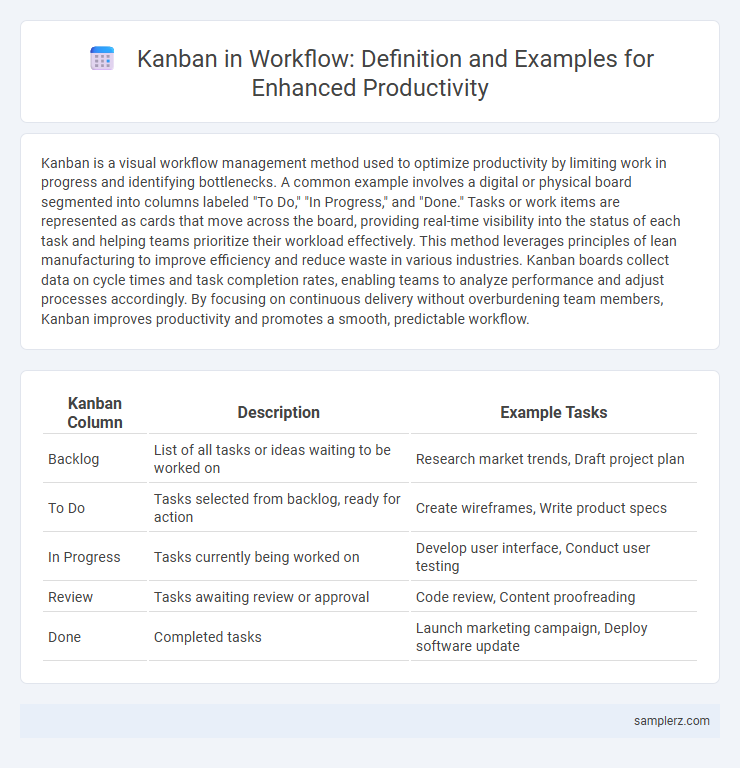
example of kanban in workflow Infographic
 samplerz.com
samplerz.com