Kanban is a visual workflow management method used to boost productivity by organizing tasks on a board divided into columns such as "To Do," "In Progress," and "Done." Each task is represented by a card that moves through these stages, providing clarity on work status and enabling teams to identify bottlenecks quickly. The real-time visibility offered by Kanban helps individuals and organizations prioritize tasks based on capacity and deadlines, improving efficiency. This method supports continuous delivery and reduces work-in-progress, which enhances focus and minimizes multitasking. Kanban boards are highly customizable, suitable for both personal productivity and complex project management across various industries. Data collected from Kanban metrics, like cycle time and throughput, allows teams to analyze performance and make data-driven improvements to their workflow.
Table of Comparison
| Kanban Element | Description | Example in Productivity |
|---|---|---|
| Backlog | List of tasks to be done | Collecting all project tasks before starting |
| To Do | Tasks to be worked on next | Prioritized daily task list |
| In Progress | Tasks currently being worked on | Tasks actively worked on during a work session |
| Review | Tasks awaiting evaluation or feedback | Peer review of completed work or proofreading |
| Done | Completed tasks | Finished projects or tasks marked complete |
Introduction to Kanban for Boosting Productivity
Kanban is a visual workflow management tool designed to enhance productivity by limiting work in progress and optimizing task flow. By using boards, columns, and cards, teams can clearly visualize project stages, identify bottlenecks, and ensure continuous delivery. Integrating Kanban into daily operations streamlines processes, reduces task overload, and improves overall efficiency.
How Kanban Boards Streamline Workflow
Kanban boards visually organize tasks into columns representing different stages of a workflow, enabling teams to track progress and identify bottlenecks instantly. By limiting work in progress, Kanban maximizes productivity and reduces task switching, helping maintain focus on high-priority activities. Real-time updates on Kanban boards promote transparency and collaboration, accelerating project completion and improving overall efficiency.
Example: Personal Productivity Using Kanban
Personal productivity improves significantly with Kanban by visually organizing tasks on boards divided into columns such as To Do, In Progress, and Done. This method helps individuals prioritize work, limit multitasking, and maintain focus on high-impact activities. Using Kanban apps like Trello or physical boards supports continuous workflow management and enhances task completion rates.
Kanban in Team Collaboration and Task Management
Kanban enhances team collaboration and task management by visualizing work progress through boards divided into columns representing different workflow stages. Teams use Kanban cards to track tasks, prioritize workloads, and identify bottlenecks in real-time, improving efficiency and communication. This method promotes transparency and continuous delivery, making project status accessible to all team members.
Visualizing Priorities with Kanban Columns
Kanban columns enhance productivity by visually organizing tasks into prioritized stages such as To Do, In Progress, and Done, enabling teams to quickly assess workloads and deadlines. This visualization method reduces bottlenecks by highlighting task status and workflow interruptions in real time. Implementing Kanban boards supports effective time management and resource allocation, boosting overall project efficiency.
Setting Work-in-Progress Limits for Higher Output
Kanban's productivity advantage lies in setting Work-in-Progress (WIP) limits, which prevent team members from multitasking and encourage task completion before new work begins. This approach reduces bottlenecks, improves focus, and enhances overall workflow efficiency by maintaining a steady output rate. WIP limits create a visual workflow that balances demand with capacity, resulting in higher productivity and faster delivery times.
Using Digital Kanban Tools for Efficient Project Handling
Digital Kanban tools like Trello and Jira enhance productivity by visually organizing tasks into customizable boards, enabling teams to track progress in real-time and prioritize work effectively. These tools facilitate seamless collaboration, reduce task overload, and provide clear visibility of project status through features like drag-and-drop cards, deadlines, and notifications. Implementing digital Kanban systems leads to improved workflow transparency, faster response times, and higher overall project efficiency.
Implementing Kanban in Remote Work Environments
Implementing Kanban in remote work environments enhances productivity by visualizing task progress on digital boards like Trello or Jira, ensuring transparency and accountability among distributed teams. Real-time updates and customizable workflows allow seamless collaboration, reducing bottlenecks and improving task prioritization across different time zones. Integrating Kanban with communication tools such as Slack further streamlines remote project management and boosts team efficiency.
Tracking Daily Habits and Goals with Kanban
Kanban boards enhance productivity by visualizing daily habits and goals, enabling clear tracking of progress and identifying bottlenecks in real-time. By dividing tasks into columns such as To-Do, In Progress, and Done, users gain immediate insight into workflow efficiency and prioritization. The continuous movement of habit cards across the board promotes accountability and consistent achievement of personal and professional objectives.
Case Study: Productivity Gains from Kanban Integration
Implementing Kanban in a software development company resulted in a 30% increase in team productivity by visualizing workflow and limiting work in progress. The case study highlighted reduced task lead times from 10 days to 6 days, enhancing project delivery speed and client satisfaction. Continuous monitoring through Kanban boards enabled real-time adjustments, significantly improving efficiency and reducing bottlenecks.
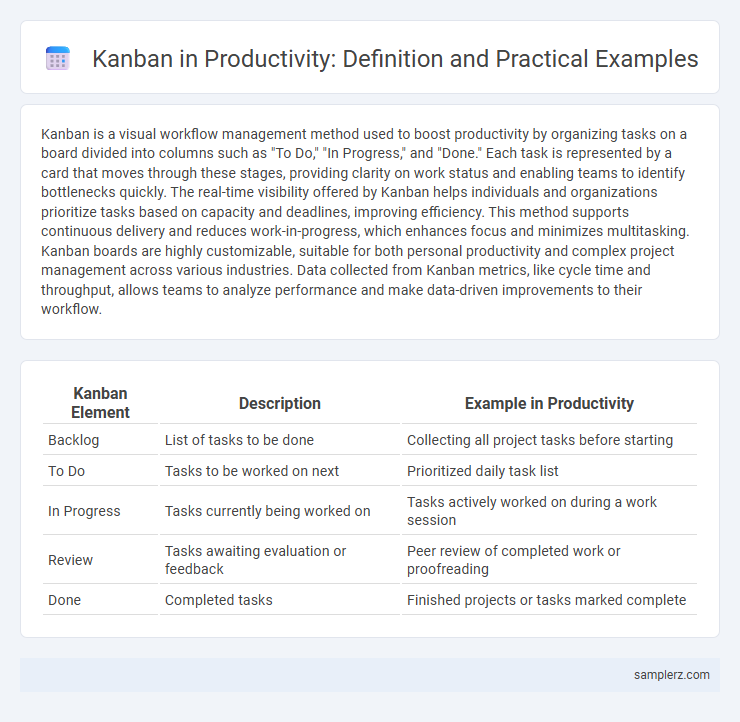
example of **kanban** in **productivity** Infographic
 samplerz.com
samplerz.com