A daily stand-up is a short, focused meeting used to boost team productivity by sharing progress updates and identifying obstacles. Each team member reports what they accomplished yesterday, what they plan to work on today, and any challenges they are facing. This routine helps maintain transparency and ensures alignment on project goals. Incorporating data into daily stand-ups can optimize productivity tracking and decision-making. Team leaders can use update metrics such as task completion rates, blockers reported, and time estimates to assess workflow efficiency. Consistent documentation of these updates supports data-driven adjustments to project timelines and resource allocation.
Table of Comparison
| Team Member | Yesterday's Task | Today's Plan | Blockers |
|---|---|---|---|
| Alice | Completed UI mockups for new feature | Start integrating UI with backend API | Waiting for API endpoint documentation |
| Bob | Fixed bugs in authentication module | Write unit tests for authentication | None |
| Carol | Reviewed code for payment system | Optimize payment gateway performance | Need access to payment gateway sandbox |
| David | Deployed latest release to staging | Monitor staging environment for issues | None |
Key Elements of a Productive Daily Stand-Up
A productive daily stand-up centers on clear, concise updates where each team member shares progress on current tasks, plans for the day, and any impediments blocking their work. Key elements include timeboxing the meeting to 15 minutes, ensuring active participation, and maintaining a focus on actionable insights. Emphasizing accountability and transparency fosters team alignment and accelerates problem-solving.
Sample Daily Stand-Up Update Structure
The sample daily stand-up update structure includes three key components: what was accomplished since the last meeting, what will be worked on next, and any blockers or challenges encountered. Teams typically limit these updates to 1-2 minutes per person to maintain focus and efficiency. This concise format enhances productivity by promoting clear communication and quick issue resolution.
Typical Questions Addressed in a Stand-Up
Daily stand-ups typically address key questions such as "What did you accomplish yesterday?", "What will you work on today?", and "Are there any impediments blocking your progress?". These focused updates help teams identify obstacles quickly and prioritize tasks to boost overall productivity. Consistent use of these questions streamlines communication and enhances project transparency.
Daily Stand-Up Example: Team Progress Update
Daily stand-up meetings facilitate concise team progress updates, where each member shares completed tasks, current focus, and any obstacles faced. This routine enhances communication, quickly identifies blockers, and aligns priorities for optimal productivity. Agile teams often use this format to maintain momentum and adapt sprint goals efficiently.
Time Management Tips for Efficient Stand-Ups
Daily stand-up meetings should be strictly time-boxed to 15 minutes to maintain focus and maximize productivity. Utilizing a timer encourages concise updates, preventing overlong discussions and ensuring team members stay on track. Prioritizing agenda clarity with specific time limits per topic enhances time management and keeps stand-ups efficient.
Common Challenges During Daily Updates
Daily stand-ups often face challenges such as lack of clear objectives, resulting in off-topic discussions and prolonged meetings. Team members may struggle with providing concise updates due to insufficient preparation or unclear communication guidelines. Ensuring a structured format and emphasizing key progress points can significantly enhance the effectiveness and productivity of these daily updates.
Sample Stand-Up Update Template
A daily stand-up update typically follows a concise structure: what was accomplished yesterday, the plan for today, and any obstacles encountered. Using a Sample Stand-Up Update Template enhances clarity by setting clear expectations and promoting team accountability. This optimized format streamlines productivity by keeping updates focused and time-efficient during Agile workflows.
Stand-Up Etiquette for Remote Teams
Daily stand-up meetings for remote teams should focus on concise updates, clear communication, and respecting time limits to maximize productivity. Team members must mute microphones when not speaking, minimize distractions, and use cameras to enhance engagement and accountability. Following a structured agenda ensures that each member shares progress, blockers, and plans efficiently, maintaining collaboration across different time zones.
Metrics to Track in Daily Stand-Ups
Daily stand-ups should concentrate on key performance indicators such as cycle time, velocity, and sprint burndown to provide clear insights into team progress. Tracking these metrics helps identify bottlenecks early and ensures alignment with project goals. Consistent measurement of task completion rates and impediments optimizes productivity and supports data-driven decision-making.
Best Practices for Consistent Stand-Up Updates
Daily stand-ups maintain productivity by ensuring brief, focused updates on progress, obstacles, and immediate plans, fostering team alignment. Best practices include timeboxing meetings to 15 minutes, encouraging concise communication, and prioritizing transparency to quickly identify and address blockers. Consistency in timing and format reinforces accountability and strengthens collaborative momentum across Agile workflows.
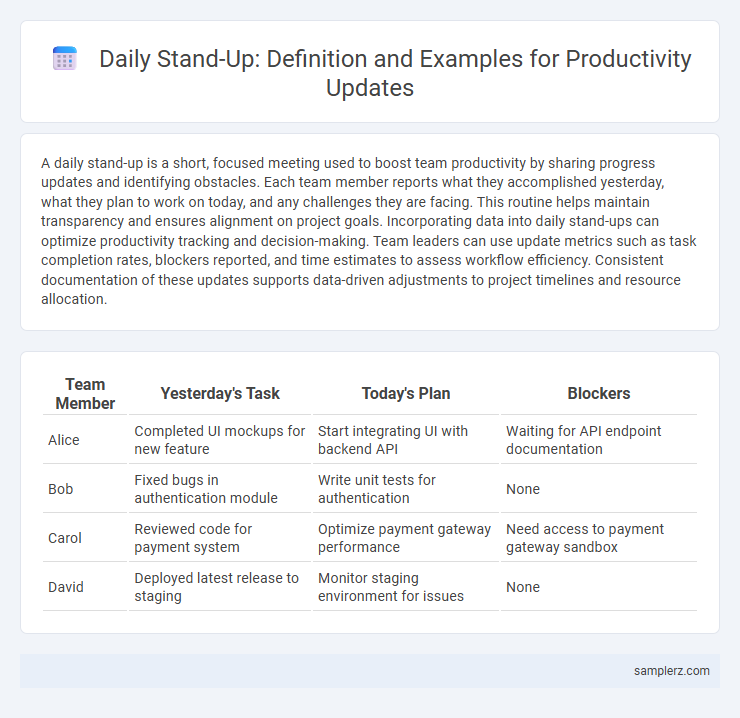
example of daily stand-up in update Infographic
 samplerz.com
samplerz.com