Batch processing in productivity involves grouping similar tasks together to be completed consecutively at a scheduled time, optimizing workflow efficiency. For example, a marketing team may collect all social media posts for the week and schedule them to be published in one batch using automation tools. This approach reduces time spent on task-switching and maximizes resource utilization. Data processing companies often employ batch processing by accumulating transactions over a day and processing them overnight. In productivity management, this method allows teams to focus on high-priority activities during working hours without interruptions. Entities such as payroll departments rely on batch processing to handle employee salary calculations en masse, ensuring accuracy and saving time.
Table of Comparison
| Batch Processing Example | Description | Productivity Benefit |
|---|---|---|
| Payroll Processing | Calculating and distributing employee salaries at the end of a pay period in a single automated batch. | Reduces manual work, minimizes errors, and saves time. |
| Invoice Generation | Creating and sending multiple customer invoices simultaneously. | Speeds up billing cycles and improves cash flow management. |
| Data Backup | Backing up an entire database or file system at scheduled intervals. | Ensures data safety with minimal disruption to daily operations. |
| Email Campaigns | Sending marketing or informational emails to a large list of recipients in one go. | Enhances communication efficiency and audience reach. |
| Report Generation | Compiling business analytics and performance reports overnight. | Provides timely insights without interrupting daytime tasks. |
Introduction to Batch Processing in Productivity
Batch processing in productivity involves executing a series of tasks or jobs simultaneously without manual intervention, enhancing efficiency in workflows. Common examples include payroll systems that process employee salaries for an entire organization or manufacturing units where products are assembled in groups before moving to the next stage. This method reduces processing time, minimizes errors, and optimizes resource utilization in business operations.
Key Principles of Effective Batch Processing
Effective batch processing in productivity relies on grouping similar tasks to minimize setup time and reduce context switching, enhancing overall efficiency. Key principles include defining clear task categories, setting optimal batch sizes to balance workload and turnaround time, and scheduling batches during low-demand periods to avoid resource contention. Automation tools are often integrated to streamline repetitive actions, ensuring consistent quality and reducing manual errors.
Real-World Examples of Batch Processing Tasks
Batch processing in productivity is exemplified by payroll systems where employee salaries are calculated and disbursed collectively at scheduled intervals, reducing manual input and errors. Inventory management systems also utilize batch processing to update stock levels and reorder points after daily sales are consolidated. Financial institutions rely on batch processing for end-of-day transaction settlements, ensuring accuracy and efficiency in handling large volumes of data simultaneously.
Batch Processing for Email Management
Batch processing in email management significantly boosts productivity by allowing users to handle large volumes of emails at once, such as sorting, archiving, or deleting messages based on predefined rules. This method reduces the time wasted on individual email actions and improves focus by minimizing constant inbox interruptions. Implementing automated filters and scheduled batch sends streamlines communication and enhances overall workflow efficiency in professional environments.
Streamlining Data Entry with Batch Processing
Batch processing streamlines data entry by grouping similar tasks and processing them simultaneously, reducing manual input errors and saving time. Automating repetitive data entry workflows allows for higher accuracy and faster completion compared to individual entries. Industries like finance and healthcare leverage batch processing to efficiently handle large volumes of transactions and patient records.
Batch Processing in Content Creation Workflows
Batch processing in content creation workflows significantly enhances productivity by grouping similar tasks such as editing, formatting, and uploading. This method minimizes context switching, allowing creators to complete high volumes of work efficiently and maintain consistent quality. Popular tools like Adobe Lightroom for photo editing and content management systems automate repetitive tasks, accelerating project timelines.
Automating Repetitive Office Tasks Using Batch Processing
Batch processing automates repetitive office tasks by grouping similar activities, such as data entry, email sorting, or report generation, into a single process that runs without manual intervention. This method increases productivity by reducing human error and freeing employees to focus on higher-value work. Software tools like Microsoft Power Automate or Zapier enable seamless batch processing, optimizing workflow efficiency in administrative environments.
Tools and Software for Batch Processing Productivity
Batch processing tools like Microsoft Power Automate and Apache NiFi streamline repetitive tasks by automating data workflows, significantly enhancing productivity. These software solutions enable users to schedule, monitor, and manage multiple processes simultaneously without manual intervention. Leveraging such tools minimizes errors and frees up time for higher-value activities, optimizing overall operational efficiency.
Benefits of Batch Processing in Daily Routines
Batch processing enhances productivity by allowing users to complete repetitive tasks, such as data entry or email sorting, in large groups rather than individually. This method reduces the time spent switching between different activities, leading to increased focus and efficiency. By automating batch tasks, daily routines become streamlined, minimizing errors and freeing up time for higher-value work.
Tips for Implementing Batch Processing in Your Workflow
Batch processing enhances productivity by grouping similar tasks to minimize context switching and improve focus. To implement batch processing effectively, identify repetitive activities such as email responses, data entry, or report generation, and allocate specific time blocks for their completion. Use automation tools like task schedulers or workflow management software to streamline batch execution and track progress efficiently.
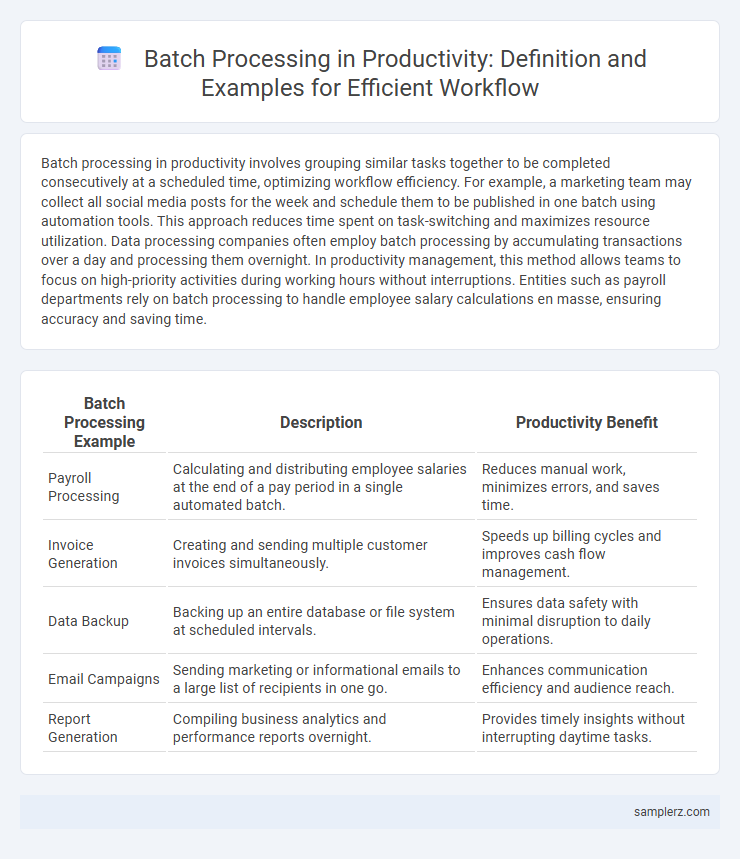
example of Batch processing in productivity Infographic
 samplerz.com
samplerz.com