Microcopy in UX plays a crucial role in guiding users through a marketing website, enhancing their experience with clear and concise language. Examples include call-to-action buttons like "Subscribe Now" or form field instructions such as "Enter your email address." These brief texts improve user engagement and conversion rates by reducing friction during the digital journey. Effective microcopy also includes error messages like "Password must be at least 8 characters" and success notifications such as "Your subscription is confirmed." These elements communicate important information quickly, helping users complete tasks efficiently. Marketing teams rely on data from A/B testing microcopy to optimize messaging and increase overall campaign performance.
Table of Comparison
| Microcopy Element | Example Text | Purpose | Marketing Benefit |
|---|---|---|---|
| Call to Action Button | "Get Your Free Trial" | Encourages immediate user sign-up | Increases conversion rates |
| Form Field Placeholder | "Enter your email address" | Guides users on input format | Reduces input errors and friction |
| Error Message | "Oops! That password is too short." | Clarifies error and suggests fix | Improves user retention and satisfaction |
| Tooltip | "Price includes taxes and fees" | Provides additional clarity without clutter | Builds trust through transparency |
| Success Message | "Thank you! Your subscription is confirmed." | Confirms positive action completion | Reinforces brand reliability |
Understanding Microcopy: Definition and Importance in UX
Microcopy refers to the small pieces of text in user interfaces, such as buttons, error messages, and tooltips, that guide users through their journey. Effective microcopy enhances user experience by providing clear, concise, and contextually relevant information, reducing confusion and increasing engagement. Prioritizing microcopy during UX design can significantly improve conversion rates and user satisfaction.
Significance of Microcopy in User Engagement
Microcopy in UX, such as button labels like "Get Started" or error messages like "Oops, try again," plays a crucial role in guiding users and reducing friction during their journey. Clear, concise microcopy enhances user engagement by providing immediate clarity, building trust, and encouraging desired actions without overwhelming the interface. Effective microcopy directly impacts conversion rates and overall user satisfaction by making interactions intuitive and emotionally resonant.
Registration Form Microcopy Examples
Clear and concise registration form microcopy reduces user friction and increases form completion rates by guiding users through each step. Phrases like "Create a strong password with at least 8 characters" and "Enter a valid email address to receive updates" enhance clarity and trust. Including error messages such as "Password must include a number" and success confirmations like "Email verified" improves user experience and engagement.
Effective Button Labels that Drive Action
Effective button labels in UX use concise, action-oriented language that clearly communicates the next step, such as "Buy Now," "Get Started," or "Subscribe Today." These microcopy elements enhance user experience by reducing ambiguity and increasing click-through rates. Testing various label options can optimize conversions by aligning with user intent and expectations.
Error Message Microcopy That Reduces Frustration
Error message microcopy that clearly explains the issue and offers simple, actionable solutions significantly reduces user frustration and increases task completion rates. Using friendly, empathetic language such as "Oops, something went wrong" paired with precise instructions like "Please enter a valid email address" improves user trust and engagement. Incorporating visual cues and concise guidance in error messages enhances usability and encourages quick recovery from mistakes, essential for effective UX design in marketing platforms.
Onboarding Microcopy: Guiding New Users
Onboarding microcopy plays a crucial role in guiding new users through the initial stages of a digital product, providing clear instructions and reducing friction. Examples include concise tooltips, friendly welcome messages, and step-by-step prompts that help users understand features quickly. Effective onboarding microcopy enhances user retention by making the experience intuitive and confidence-building.
Microcopy for Tooltips and Help Text
Microcopy for tooltips and help text enhances user experience by providing concise, context-specific guidance that reduces confusion and errors. Effective tooltip microcopy uses clear, action-oriented language that anticipates user questions, such as explaining form fields ("Enter your billing address as it appears on your invoice"). Help text embedded in interfaces improves task completion rates by offering step-by-step tips or definitions without overwhelming users.
Checkout Page Microcopy That Builds Trust
Checkout page microcopy such as "Secure payment processing," "Your information is safe with us," and "Trusted by thousands of customers" plays a crucial role in building user trust during online transactions. Including reassuring phrases near payment fields and security icons helps reduce cart abandonment by addressing privacy and security concerns. Effective microcopy leverages clear, concise language to enhance user confidence and improve conversion rates on e-commerce platforms.
Microcopy for Empty States: Encouraging User Action
Microcopy for empty states guides users by clearly communicating the purpose of the empty space and suggesting actionable next steps, such as "Start your first project" or "Add new items to get started." Effective empty state microcopy reduces user uncertainty and boosts engagement by setting expectations and motivating immediate interaction. Well-crafted messages paired with intuitive visuals enhance usability and drive conversion within digital marketing platforms.
Success Message Microcopy: Reinforcing Positive Experiences
Success message microcopy in UX, such as "Your payment was successful" or "Profile updated successfully," reinforces positive user experiences by providing clear confirmation and reducing uncertainty. Effective microcopy uses concise, encouraging language that guides users confidently through task completion while strengthening brand trust. Well-crafted success messages enhance usability and increase user satisfaction by making interactions feel seamless and rewarding.
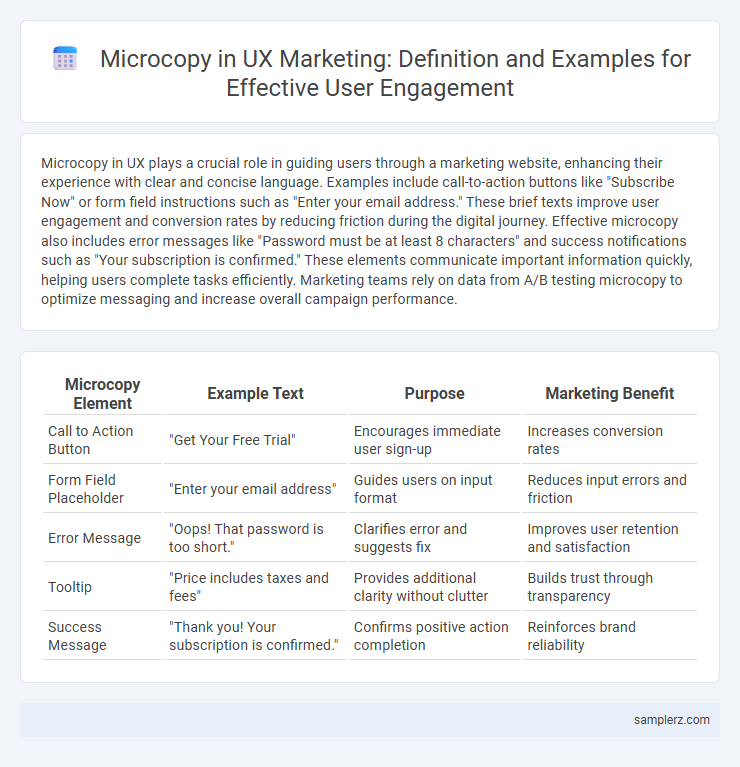
example of microcopy in UX Infographic
 samplerz.com
samplerz.com