Kanban boards optimize productivity by visually managing work tasks through columns representing different stages of a process. Each card on the board represents a work item, allowing teams to track progress from "To Do" through "In Progress" to "Done." This method reduces bottlenecks and improves workflow transparency, enabling better prioritization and resource allocation. A typical Kanban board includes entities like tasks, deadlines, and responsible team members as data points on each card. Work-in-progress limits further enhance focus by restricting the number of active tasks per stage, minimizing multitasking and inefficiencies. Organizations across software development, marketing, and manufacturing industries utilize Kanban boards to streamline project management and increase overall productivity.
Table of Comparison
| Kanban Board Column | Description | Example Cards |
|---|---|---|
| Backlog | Tasks waiting to be started | Research project topic, Gather requirements |
| To Do | Tasks committed to start soon | Design wireframes, Write user stories |
| In Progress | Tasks currently being worked on | Develop homepage UI, Create API endpoints |
| Review | Tasks under quality check or peer review | Code review for login feature, UX feedback assessment |
| Done | Completed tasks | Deploy beta version, Finalize documentation |
Introduction to Kanban Boards in Productivity
Kanban boards visually organize tasks into columns representing different workflow stages, such as "To Do," "In Progress," and "Done," enhancing productivity by providing clear task status at a glance. This method supports continuous workflow improvement by limiting work-in-progress, reducing bottlenecks, and promoting task completion efficiency. Teams using Kanban boards report increased transparency and better prioritization of tasks, leading to faster project delivery and improved collaboration.
Basic Structure of a Kanban Board
A basic Kanban board consists of three primary columns: To Do, In Progress, and Done, which visually represent the workflow stages. Tasks are represented by cards that move across these columns, enabling teams to manage work efficiently and identify bottlenecks. The simplicity of this structure promotes clarity in prioritization and progress tracking for enhanced productivity.
Personal Task Management Kanban Example
A Personal Task Management Kanban board typically consists of columns such as "To Do," "In Progress," and "Done," enabling clear visualization of task statuses. Tasks are represented by cards that move across columns as they advance, promoting continuous workflow and reducing task overload. This method enhances productivity by organizing priorities, tracking progress, and minimizing distractions in daily task management.
Kanban for Team Project Collaboration
Kanban boards enhance team project collaboration by visually organizing tasks into columns such as To Do, In Progress, and Done, allowing seamless workflow management and real-time progress tracking. Teams benefit from clear task prioritization, reduced bottlenecks, and improved communication through shared visibility of project status. Integrating tools like Trello or Jira supports dynamic updates and fosters accountability, driving efficient project completion.
Workflow Optimization with Kanban Boards
Kanban boards visually represent work stages, enabling clear task prioritization and real-time progress tracking. Workflow optimization is achieved by limiting work-in-progress (WIP) to avoid bottlenecks, ensuring smoother task transitions across columns like To Do, In Progress, and Done. This method enhances team collaboration, reduces cycle time, and increases overall productivity efficiency.
Kanban Board Example for Remote Teams
A Kanban board for remote teams typically features columns like To Do, In Progress, Review, and Done, enabling clear visualization of task status across time zones. Digital tools such as Trello, Jira, or Asana facilitate real-time collaboration by allowing team members to update cards with comments, attachments, and deadlines. This structure boosts productivity by ensuring transparency, reducing bottlenecks, and improving workflow management for distributed teams.
Using Kanban Boards for Daily Planning
Using Kanban boards for daily planning enhances task management by visually organizing work into columns such as To Do, In Progress, and Done. This method improves workflow transparency and helps prioritize daily activities, reducing bottlenecks and increasing productivity. Tracking tasks with movable cards on the board enables seamless adjustment of priorities and fosters continuous progress throughout the day.
Digital vs. Physical Kanban Board Examples
Digital Kanban boards like Trello and Jira offer real-time collaboration, automation, and integration with other productivity tools, enhancing workflow visibility and remote team coordination. Physical Kanban boards, typically made of whiteboards or corkboards with sticky notes or cards, provide tactile interaction and immediate visual cues, ideal for small, co-located teams. Both formats optimize task management by visualizing work stages, but digital boards excel in scalability while physical boards support hands-on project tracking.
Agile Development Kanban Board Example
An Agile Development Kanban Board visually organizes tasks into columns such as Backlog, In Progress, Code Review, Testing, and Done, enabling teams to track workflow efficiently. Each card represents a user story or task, moving across stages to reflect progress and identify bottlenecks swiftly. This methodology enhances productivity by promoting continuous delivery and transparent communication within Agile teams.
Customizing Kanban Boards for Productivity Needs
Customizing Kanban boards involves tailoring columns, labels, and workflows to match specific project requirements and team dynamics. Integrating color-coded tags and priority indicators enhances task visibility and streamlines focus on high-impact activities. Utilizing automation for repetitive steps reduces manual updates, boosting overall productivity and workflow efficiency.
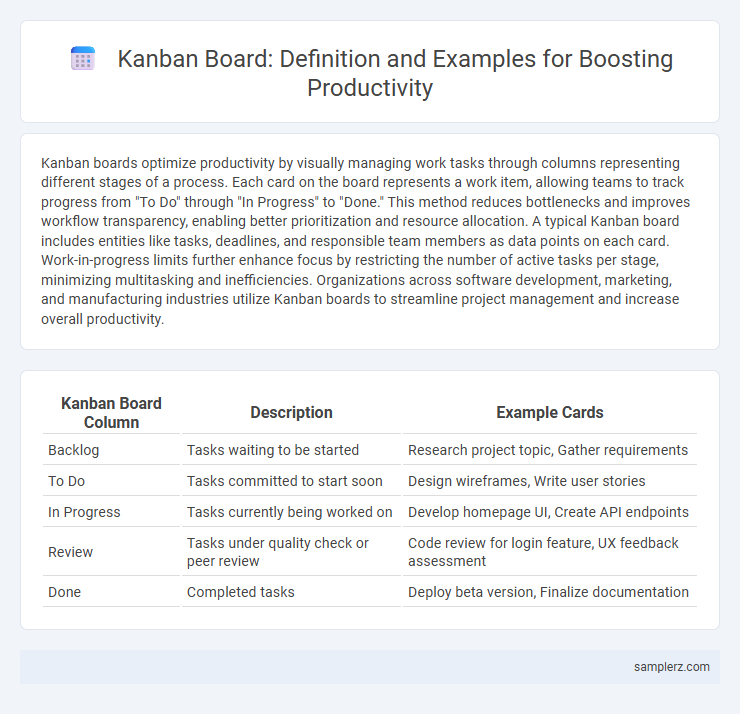
example of kanban in board Infographic
 samplerz.com
samplerz.com