Inbox Zero is a productivity method aimed at managing email effectively by keeping the inbox empty or nearly empty at all times. This strategy involves regularly processing emails through actions like responding, deleting, delegating, or deferring, ensuring that no message remains unattended. Adopting Inbox Zero can reduce stress, improve focus, and enhance overall time management by preventing email overload. The concept emphasizes the importance of quick decision-making and prioritization for incoming communications. Tools and features such as filters, labels, and scheduled email checks support maintaining Inbox Zero by organizing messages and minimizing distractions. Companies and individuals implementing this approach often report increased productivity and clearer mental space throughout their workday.
Table of Comparison
| Step | Action | Description | Benefit |
|---|---|---|---|
| 1 | Collect | Gather all incoming emails and tasks into a single inbox. | Centralizes information for easy management. |
| 2 | Process | Review each item and decide to delete, delegate, defer, or do immediately. | Prevents backlog and prioritizes actions. |
| 3 | Organize | Sort emails and tasks into appropriate folders or categories. | Improves retrieval and focus. |
| 4 | Review | Regularly check inbox and task lists to keep them current. | Maintains productivity and avoids overwhelm. |
| 5 | Do | Complete tasks immediately when possible. | Decreases task accumulation and increases efficiency. |
What is Inbox Zero and Why It Matters in Productivity
Inbox Zero is a productivity method that involves keeping your email inbox empty or nearly empty at all times by processing messages promptly. Achieving Inbox Zero reduces mental clutter, minimizes stress, and enhances focus by preventing important tasks from being overlooked. This technique improves time management and boosts overall efficiency by encouraging disciplined email habits and prioritization.
Key Principles Behind the Inbox Zero Approach
Inbox Zero emphasizes maintaining an empty or near-empty email inbox by processing messages promptly through sorting, responding, delegating, or deleting. Key principles include limiting decision fatigue by minimizing email backlog, enhancing focus by reducing distractions, and optimizing task prioritization to ensure actionable items are addressed efficiently. Consistent application of these strategies supports improved time management and overall productivity.
Real-Life Example: Achieving Inbox Zero in a Corporate Setting
A corporate manager implemented Inbox Zero by allocating specific time blocks daily to process emails, resulting in improved focus and faster decision-making. Utilizing email filters and priority labels reduced clutter, allowing immediate attention to high-priority messages. This structured approach led to a 30% increase in team responsiveness and overall productivity.
Step-by-Step Guide to Reaching Inbox Zero
Achieving Inbox Zero involves systematically sorting emails by urgency and relevance, deleting or archiving irrelevant messages immediately. Automate filtering rules to categorize incoming mail, and schedule focused times to process and respond to emails in batches. Regularly maintaining this disciplined approach reduces clutter, enhances task prioritization, and maximizes overall productivity.
Common Inbox Zero Mistakes and How to Avoid Them
Common Inbox Zero mistakes include setting unrealistic daily email goals and neglecting to categorize messages effectively, resulting in overwhelm and disorganization. Avoid these pitfalls by prioritizing emails based on urgency and relevance, using labels or folders strategically to streamline workflow. Consistent review and batch processing minimize distractions and maintain long-term inbox control, enhancing overall productivity.
Tools and Apps That Facilitate Inbox Zero
Tools and apps like Microsoft Outlook, Gmail with filters, and apps such as Spark and Spark Mail enable efficient email management by automating sorting, prioritizing, and archiving messages to achieve Inbox Zero. Features like intelligent categorization, snooze options, and customizable notifications reduce inbox clutter and increase response efficiency. Integrating task management apps such as Todoist or Trello with email platforms further streamlines productivity by converting emails into actionable tasks.
Transforming Your Workflow with Inbox Zero
Implementing Inbox Zero transforms your workflow by prioritizing email management to reduce clutter and improve focus. Clearing your inbox regularly enables swift decision-making and prevents task overload. Maintaining an organized digital space enhances productivity, allowing seamless progress on high-impact projects.
Impact of Inbox Zero on Time Management
Implementing Inbox Zero dramatically improves time management by reducing email clutter and minimizing distractions, allowing for faster prioritization of tasks. This streamlined approach decreases the time spent sorting through emails, freeing up valuable hours for focused work and strategic planning. Achieving Inbox Zero consistently enhances productivity and reduces stress associated with overwhelming email backlogs.
Maintaining Inbox Zero: Daily Habits for Long-Term Success
Maintaining Inbox Zero requires daily habits such as prioritizing email triage by promptly deleting, delegating, or responding to messages to prevent backlog. Implementing scheduled email checking times reduces distractions and enhances focus on high-priority tasks. Consistent categorization with folders or tags streamlines retrieval and supports sustained productivity in email management.
Measuring Productivity Gains from Inbox Zero Practices
Implementing Inbox Zero strategies can lead to measurable productivity gains by significantly reducing time spent managing emails, often saving employees an average of 30 minutes daily. Tracking metrics such as email response rates, task completion times, and stress levels provides quantifiable evidence of improved workflow efficiency. Studies reveal that maintaining Inbox Zero boosts focus, decreasing cognitive load and increasing overall output by up to 20%.
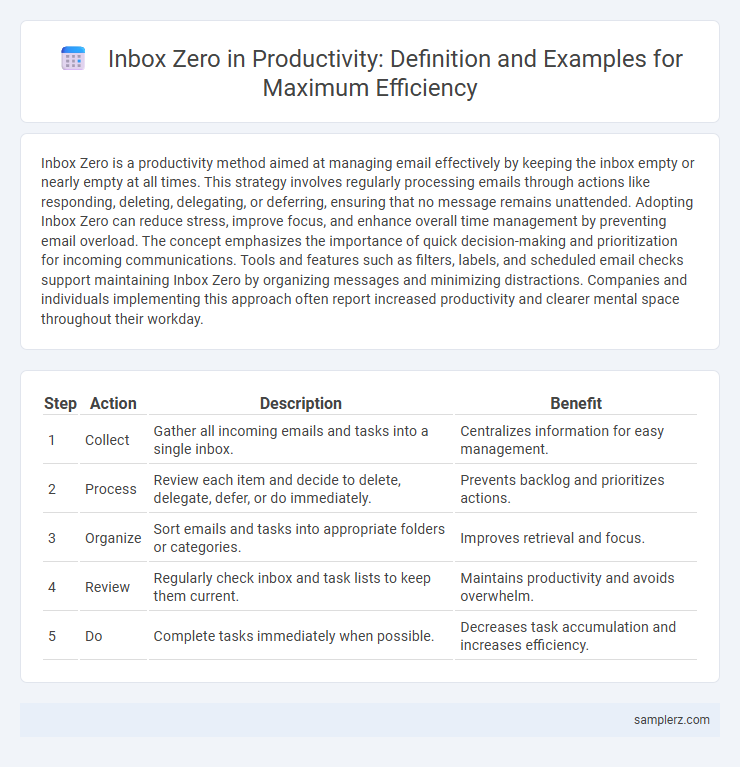
example of Inbox zero in productivity Infographic
 samplerz.com
samplerz.com