Getting Things Done (GTD) is a productivity methodology focused on capturing, clarifying, organizing, reflecting, and engaging with tasks. In a GTD workflow, users collect all tasks and ideas in an inbox, ensuring nothing is forgotten. Each item is then processed to determine the next action, priority, and category, which helps create a clear, actionable to-do list. The GTD workflow relies heavily on digital or physical tools like task managers, calendars, and note-taking apps for organization and review. Users are encouraged to regularly review their task lists to update priorities and maintain focus on important goals. This system enhances productivity by reducing mental clutter and ensuring all commitments are tracked and managed efficiently.
Table of Comparison
| Step | Description | Example in Workflow |
|---|---|---|
| Capture | Collect all tasks, ideas, and commitments in a trusted system. | Use an inbox app to gather emails, notes, and reminders. |
| Clarify | Process what each item means and decide on next actions. | Review inbox items, determine if actionable, delete or delegate. |
| Organize | Sort tasks by category, context, priority, and deadline. | Place tasks into project lists, contexts (e.g., @office, @home), and calendar. |
| Reflect | Review tasks and projects regularly to keep system updated. | Weekly review of task lists, projects, and calendar for adjustments. |
| Engage | Choose which task to work on based on context, time, energy, and priority. | Select and complete tasks from prioritized lists during work hours. |
Understanding GTD: Core Principles and Concepts
GTD, or Getting Things Done, revolves around capturing all tasks and ideas in a trusted system to free mental space and reduce stress. Workflows implement GTD by breaking tasks into actionable steps, prioritizing context and time available for efficient execution. Core concepts include clarifying tasks into next actions, organizing materials for easy retrieval, reflecting regularly, and engaging with work systematically to maintain productivity.
Setting Up Your GTD Workflow: Tools and Preparation
Setting up your GTD (Getting Things Done) workflow begins with selecting reliable tools such as digital apps like Todoist, Notion, or OmniFocus for task management and Evernote for note capturing. Preparation involves clarifying your organizational system by defining clear inboxes, project lists, and context-based tags to facilitate efficient task sorting and retrieval. Integrating these tools with regular weekly reviews ensures consistent processing and updating of tasks, boosting overall productivity and focus.
Capturing Tasks: How to Collect Everything Efficiently
Capturing tasks efficiently in a GTD (Getting Things Done) workflow involves using a trusted system to collect all incoming tasks, ideas, and commitments in one place, such as a digital app like Todoist or a physical notebook. The key is to capture everything immediately and consistently, avoiding mental clutter by transferring tasks from your brain to the trusted capture tool. Setting up inboxes or capture points throughout your day--such as email, voice memos, or jotting notes during meetings--ensures no task is overlooked and streamlines the processing phase.
Clarifying: Breaking Down Tasks for Action
Clarifying in the GTD workflow involves dissecting tasks into specific, actionable steps to eliminate ambiguity and enhance focus. Each task is evaluated to determine if it requires immediate action, delegation, or deferment, ensuring a streamlined process that prevents procrastination. This approach increases productivity by transforming vague ideas into clear, manageable tasks that fit seamlessly into a daily schedule.
Organizing: Creating Effective Lists and Categories
Creating effective lists and categories in the GTD workflow enhances productivity by structuring tasks into actionable groups, such as projects, next actions, and waiting-for items. Organizing these lists with clear labels and priorities ensures quick retrieval and focused execution, reducing cognitive overload. Utilizing tools like digital apps or notebooks for categorization supports seamless tracking and continuous task management.
Reflecting: Scheduling Regular Reviews for Progress
Scheduling regular reviews in the Getting Things Done (GTD) workflow enhances productivity by enabling consistent reflection on tasks and goals. This practice involves weekly reviews that help identify completed actions, prioritize upcoming tasks, and adjust plans based on current progress. Regular reflection ensures alignment with long-term objectives and prevents overlooked responsibilities, boosting overall workflow efficiency.
Engaging: Taking Action with Confidence
Implementing Getting Things Done (GTD) in your workflow enhances productivity by breaking tasks into actionable steps, enabling clear prioritization. Engaging with confidence stems from a well-organized system where each task is contextually tagged and scheduled, eliminating decision fatigue. This approach fosters decisive action, ensuring progress through consistent review and commitment to next steps.
Integrating GTD with Digital Tools and Apps
Integrating GTD with digital tools like Todoist, Evernote, and Microsoft OneNote streamlines task capture, organization, and review processes, enhancing overall productivity. Using automation features in apps such as Zapier enables seamless syncing between email, calendars, and project management platforms, ensuring no task is overlooked. Digital reminders and tagging systems facilitate quick retrieval and prioritization of action items within the GTD framework.
Common GTD Pitfalls and How to Overcome Them
Common GTD pitfalls include unclear next actions, overwhelming task lists, and inconsistent review habits, which hinder productivity and cause stress. Overcoming these challenges involves defining precise next steps, using context-based task categories to manage workload, and scheduling regular weekly reviews to keep the system current and effective. Implementing these strategies enhances clarity and ensures the GTD workflow remains streamlined and actionable.
Real-World GTD Workflow Examples for Productivity Boost
Implementing a Real-World GTD workflow involves capturing tasks via digital tools like Todoist, clarifying actions through categorization such as "Next Actions," organizing projects within platforms like Notion, and regularly reviewing progress to maintain focus and adapt priorities. Leveraging calendar integrations for time-blocking and setting context-based reminders enhances task execution efficiency. This practical application of GTD principles results in increased productivity by reducing cognitive load and promoting consistent task completion.
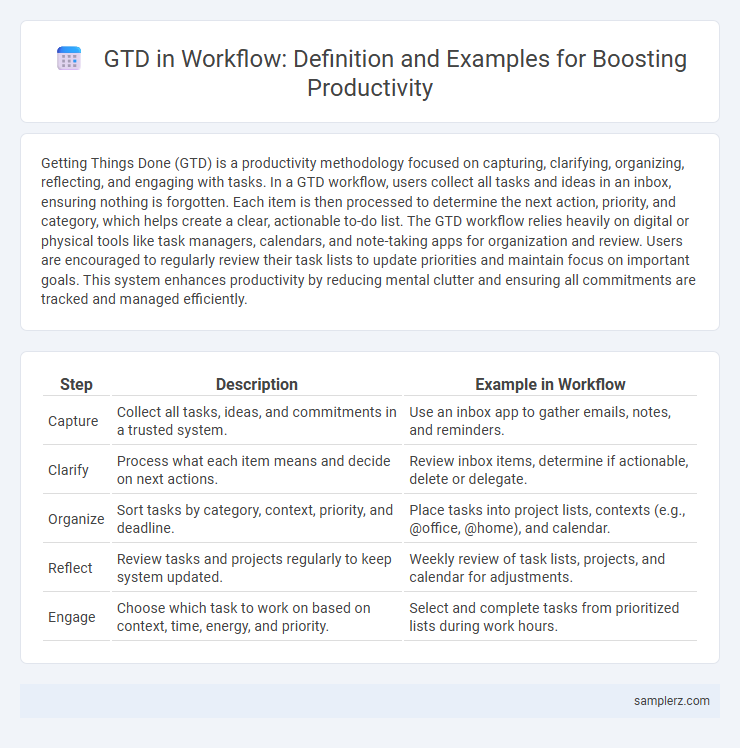
example of GTD in workflow Infographic
 samplerz.com
samplerz.com