In platformer games, a hitbox is a critical element defining the collision area for characters and objects. For example, in "Super Mario Bros.," Mario's hitbox determines how he interacts with enemies and hazards, ensuring precise detection of hits and damage. This rectangular or polygonal area is aligned with the character's sprite to maintain gameplay fairness and responsiveness. The hitbox data includes dimensions, position coordinates, and sometimes shape attributes that vary depending on character animations or states. Developers use hitbox information to program collision detection algorithms that enable enemy attacks, platform landing, or item pickups. Optimizing hitboxes in platformers improves player experience by reducing frustrating moments caused by inaccurate collision detection.
Table of Comparison
| Hitbox Type | Description | Example Use Case | Effect in Gameplay |
|---|---|---|---|
| Hurtbox | Area where the character can take damage | Player character vulnerability to enemy attacks | Determines when player gets hit |
| Hitbox | Area where the attack affects enemies | Attack swipe or projectile range | Deals damage or triggers events on contact |
| Collision Box | Area that detects physical collisions | Player landing on ground or hitting walls | Prevents passing through solid objects |
| Trigger Box | Zone that triggers scripted events | Entering a checkpoint area or trap activation | Activates game events without damage |
Understanding Hitboxes in Platformer Games
Hitboxes in platformer games define precise areas where player characters or enemies interact with the game environment, crucial for collision detection and gameplay mechanics. These rectangular or polygonal zones determine landing surfaces, damage zones, and trigger points for actions like jumping or attacking. Optimizing hitbox accuracy enhances player control and fairness, reducing frustration caused by unfair hits or missed collisions.
Key Functions of Hitboxes in Gameplay
Hitboxes in platformer games define the precise areas where collisions between characters and environment occur, ensuring accurate detection of jumps, attacks, and enemy hits. They enable responsive gameplay by determining when a player's attack lands on an opponent or when the character interacts with terrain elements like platforms and hazards. Effective hitbox design enhances player control, fairness, and overall game feel by minimizing frustrating misregistrations during fast-paced actions.
Classic Platformers: Notable Hitbox Examples
Classic platformers like Super Mario Bros. feature precise hitboxes around Mario's sprite that determine collision with enemies and environmental hazards, ensuring fluid gameplay and fair challenges. Sonic the Hedgehog's hitbox is notably smaller than his sprite, allowing for high-speed movement and tight platforming sections without unfair player deaths. In Mega Man, hitboxes are carefully designed to balance the character's vulnerability and attack range, contributing to the series' signature precise combat mechanics.
Hitbox Design: Ensuring Fairness and Precision
Hitbox design in platformer games is crucial for ensuring fairness by accurately representing the player's collision boundaries while avoiding overly large or small zones that can lead to player frustration. Precise hitboxes align with character animations, allowing exact detection of interactions such as jumps, attacks, or obstacles, which enhances gameplay responsiveness. Developers often use pixel-perfect or box-shaped hitboxes tailored to character movements to maintain challenge and balance without compromising control.
Common Hitbox Shapes in Platformers
Common hitbox shapes in platformers include rectangles, circles, and capsules, each optimized for different collision scenarios. Rectangular hitboxes efficiently track player and enemy positioning during jumps and landings, while circular hitboxes allow smoother interactions with rounded terrain and projectiles. Capsule hitboxes combine vertical height and rounded edges to reduce snagging on platforms and enhance movement fluidity.
Hitboxes vs. Hurtboxes: What’s the Difference?
Hitboxes in platformers represent the invisible area where a player's attack can connect, while hurtboxes define the zones on a character that can receive damage. Understanding the distinction between hitboxes and hurtboxes allows developers to fine-tune gameplay balance and collision detection for precise combat mechanics. Clear differentiation improves player feedback and enhances the overall gaming experience by ensuring attacks register accurately and fairly.
Memorable Hitbox Glitches in Platformer History
One of the most memorable hitbox glitches in platformer history occurred in *Super Mario World*, where Mario's hitbox extended beyond his visible sprite, causing unexpected collisions with enemies and obstacles. Another notable example is from *Sonic the Hedgehog 2*, where Sonic's hitbox could interact erratically with level geometry during certain loops, resulting in unpredictable damage or invincibility. These glitches highlight the critical impact of precise hitbox design on gameplay experience and player strategy in platformers.
How Hitboxes Impact Player Experience
Hitboxes in platformer games define the precise area where characters or objects can interact, directly influencing collision detection and gameplay fairness. Accurate hitboxes ensure responsive controls and clear feedback, reducing player frustration caused by unexpected hits or missed jumps. Optimized hitbox design enhances immersion by creating intuitive challenges, contributing to a satisfying and skill-based player experience.
Evolving Hitbox Mechanics in Modern Platformers
Modern platformers showcase evolving hitbox mechanics that enhance player control and collision accuracy, such as in Hollow Knight where precise hitboxes allow for fluid combat and intricate enemy interactions. Titles like Celeste utilize dynamic hitboxes that adjust during animations to create a seamless experience, improving both character responsiveness and environmental interaction. These innovations contribute to a more immersive and skill-based gameplay, setting new standards for platformer design.
Tips for Creating Effective Hitboxes in Platformer Design
Design effective hitboxes in platformers by ensuring they closely match the character's sprite to maintain precise collision detection and player control. Utilize smaller, simplified hitboxes for fast-paced actions like jumping or attacks to reduce unfair hits and enhance gameplay fluidity. Regularly test and refine hitboxes during development to balance challenge and fairness, improving player experience and responsiveness.
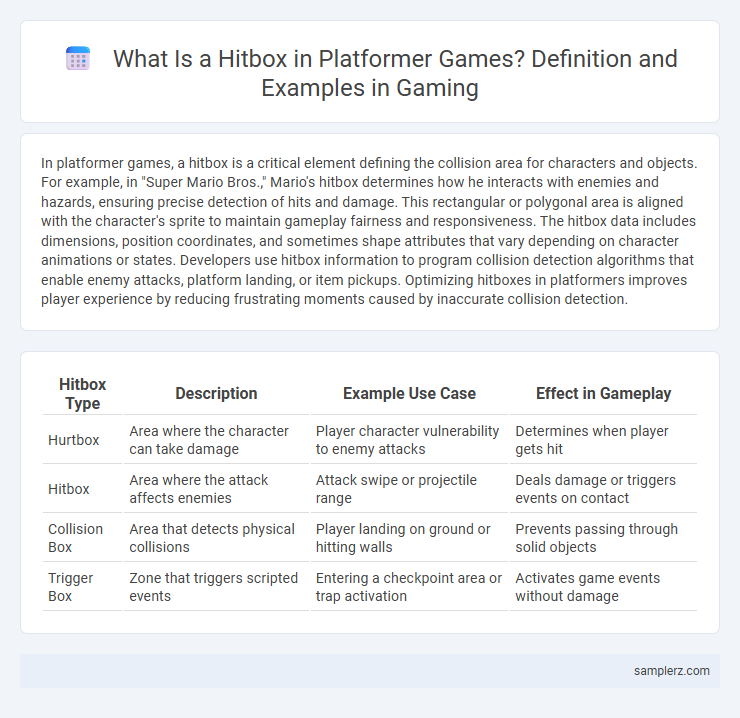
example of hitbox in platformer Infographic
 samplerz.com
samplerz.com