Topology in game development refers to the structure and layout of 3D models used in digital environments. It involves creating mesh frameworks that define the surface geometry of characters, objects, and landscapes. Proper topology ensures efficient rendering, smooth animation, and realistic visual effects in games. Game developers apply topology to optimize polygon distribution, enhancing performance without compromising detail. Techniques such as edge loops and quad-based meshes help maintain model integrity during deformation and rigging processes. Effective topology contributes to immersive gameplay experiences by balancing aesthetics and computational efficiency.
Table of Comparison
| Topology Type | Description | Use Case in Game Development | Example |
|---|---|---|---|
| Mesh Topology | Vertices, edges, and faces organized in a network forming 3D models. | Creating character models, environment assets, and props. | Character skin, terrain meshes |
| Graph Topology | Nodes connected by edges representing relationships or paths. | Pathfinding, AI navigation, quest progression. | Navigation mesh (NavMesh), decision trees |
| Tree Topology | Hierarchical structure with parent-child relationships. | Scene graphs, skeletal animation rigs, UI element hierarchy. | Bone hierarchy in skeletal rigs, scene graph for rendering order |
| Grid Topology | Regularly spaced vertices forming a grid. | Tile-based maps, procedural terrain, spatial partitioning. | Tile maps in 2D games, heightmaps for terrain |
| Circular Topology | Vertices connected in a ring structure. | Looping animations, cyclic event triggers. | Animation cycles, looping background music triggers |
Understanding Topology in Game Asset Creation
Understanding topology in game asset creation ensures efficient polygon distribution for optimal performance and visual fidelity. Proper edge flow helps maintain smooth animations and realistic deformations in character models. Game developers prioritize clean topology to reduce rendering bottlenecks and enhance in-game immersion.
Role of Topology in 3D Character Modeling
Topology in 3D character modeling is crucial for defining the flow of polygons that shapes the character's surface, ensuring smooth deformation during animation. Proper edge loop placement around joints like elbows and knees facilitates natural movement and prevents distortion. Optimized topology enhances rendering efficiency and maintains high-quality visuals in real-time game environments.
Topology Techniques for Realistic Animation
Topology techniques like edge loops and polygon flow are crucial for realistic animation in game development, ensuring smooth deformations during character movement. Utilizing quad-based meshes enhances rigging efficiency and allows more natural skin bending and facial expressions. Optimized topology reduces computational load while maintaining visual fidelity, improving overall game performance.
Optimizing Mesh Topology for Game Performance
Optimizing mesh topology in game development involves reducing polygon count while maintaining visual fidelity, which directly enhances rendering performance and frame rates. Techniques such as edge loop reduction, retopology, and utilizing LOD (Level of Detail) models ensure efficient GPU utilization and faster load times. Proper mesh topology also improves collision detection accuracy and animation deformation, contributing to overall smoother gameplay experiences.
Best Practices for Edge Flow in Game Environments
Effective edge flow in game environment topology ensures smooth deformation and realistic lighting by aligning edges along natural contours and optimizing polygon distribution for efficient rendering. Maintaining quads and avoiding n-gons or triangles in critical deformation areas supports better subdivision and texture mapping, enhancing visual fidelity. Strategic edge loops around interactive objects and character collision zones improve performance and facilitate easier modifications during iterative development.
Topology Considerations for Rigging and Skinning
Topology considerations in game development rigging and skinning involve creating mesh structures that ensure smooth deformation during animations, particularly around joints and facial features. Proper edge flow and vertex density are critical to prevent artifacts and maintain performance in real-time rendering engines like Unreal Engine and Unity. Optimizing topology for skinning enhances character realism while balancing polygon count for efficient gameplay experiences.
Low-Poly vs High-Poly Topology in Game Design
Low-poly topology in game development emphasizes simplified geometry with fewer polygons, enhancing real-time rendering efficiency and maintaining high frame rates on various hardware. High-poly topology offers intricate detail and smoother surfaces, ideal for cinematic cutscenes or character models that demand visual fidelity but require optimization through normal maps for real-time gameplay. Balancing low-poly efficiency with high-poly detail through techniques like baking and LOD (Level of Detail) ensures immersive environments without compromising performance.
Case Studies: Topology in Popular Video Games
In game development, topology plays a crucial role in optimizing 3D models for performance and visual fidelity, as seen in titles like "The Witcher 3" and "Assassin's Creed Valhalla," where efficient edge flow enhances character animation and environment detail. Case studies of these games reveal how adaptive topology techniques reduce polygon count while maintaining high-resolution textures and smooth surface deformations. This approach not only improves real-time rendering speed but also supports dynamic lighting and complex character rigging, showcasing the importance of topology in creating immersive gameplay experiences.
Common Topology Mistakes in Game Development
Common topology mistakes in game development include inefficient mesh flow that leads to rendering issues and deformations during animation. Overlapping vertices and non-manifold edges cause visual glitches and complicate collision detection in real-time engines. Neglecting edge loops around joints results in poor skinning and unnatural character movement, impacting player immersion.
Tools and Software for Topology Optimization
Tools such as Blender, ZBrush, and Autodesk Maya play a crucial role in topology optimization for game development by enabling artists to create efficient, low-polygon models that maintain visual fidelity. Software like TopoGun specializes in retopology, allowing developers to optimize mesh flow for real-time rendering performance. These tools streamline the process of adjusting vertex density and edge loops, resulting in game assets that balance detail with performance requirements.
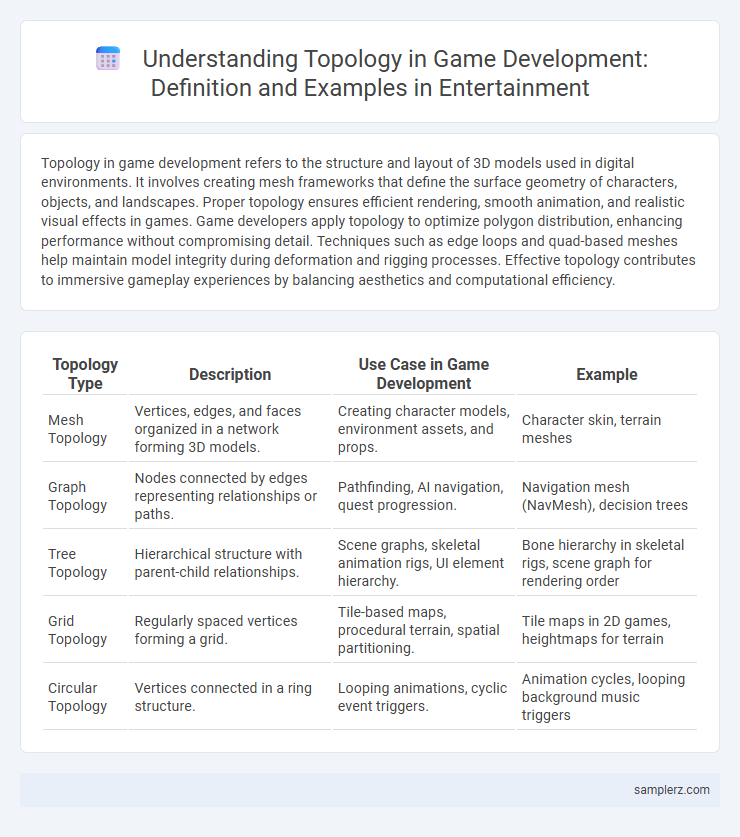
example of topology in game development Infographic
 samplerz.com
samplerz.com